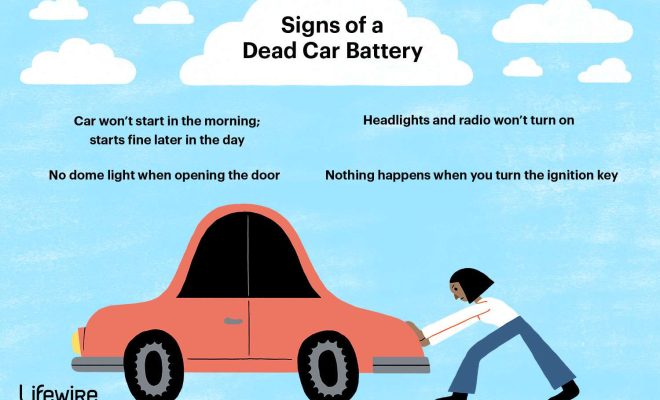How to Chromecast From Mac
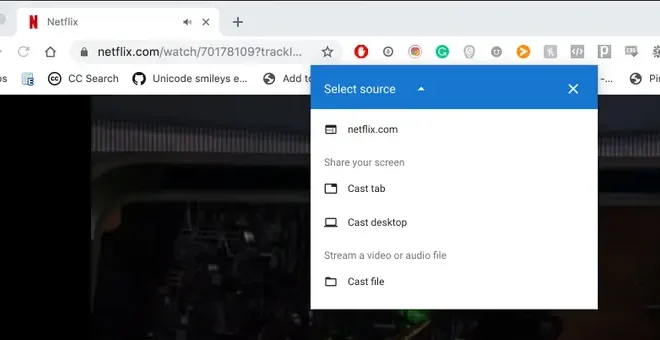
As a Mac user, you may find yourself wanting to stream content from your computer to your TV. Chromecast is a device that allows you to do just that. With Chromecast, you can stream movies, TV shows, and music from your Mac to your TV with ease. In this article, we’ll show you how to Chromecast from Mac.
Step 1: Set Up Your Chromecast
To use Chromecast, you’ll need to have a Chromecast device, which you can purchase from retailers like Best Buy or Walmart. Once you have your Chromecast device, plug it into your TV’s HDMI port and connect it to your Wi-Fi network. You can set up your Chromecast using the Google Home app, which you can download from the App Store.
Step 2: Download Google Chrome
If you don’t already have Google Chrome on your Mac, you’ll need to download it. Google Chrome is a free web browser that allows you to cast content from your computer to your TV.
Step 3: Install the Google Cast Extension
Once you have Google Chrome installed on your Mac, you’ll need to install the Google Cast extension. To do this, open Google Chrome and go to the Chrome Web Store. Search for the Google Cast extension and click on “Add to Chrome.” Once the extension is installed, you’ll see a small icon in the top right corner of your browser.
Step 4: Cast from Your Mac
Now that you have the Google Cast extension installed, you can cast content from your Mac to your TV. To cast content, simply click on the Google Cast icon in your browser and select your Chromecast device. You can then choose the content you want to cast, and it will appear on your TV.
Step 5: Troubleshoot
If you’re having trouble casting from your Mac, there are a few things you can try. First, make sure that your Chromecast device is connected to the same Wi-Fi network as your Mac. You should also check that your Mac is up to date with the latest software updates.
If you’re still having trouble, you can try resetting your Chromecast device by holding down the button on the back of the device for 25 seconds. You can also try restarting your Mac and your Wi-Fi router.
In conclusion, Chromecast is a great device that allows you to cast content from your Mac to your TV with ease. By following the steps outlined in this article, you’ll be able to Chromecast from your Mac in no time. Happy streaming!