How to Chat With Xbox Friends on Windows 11
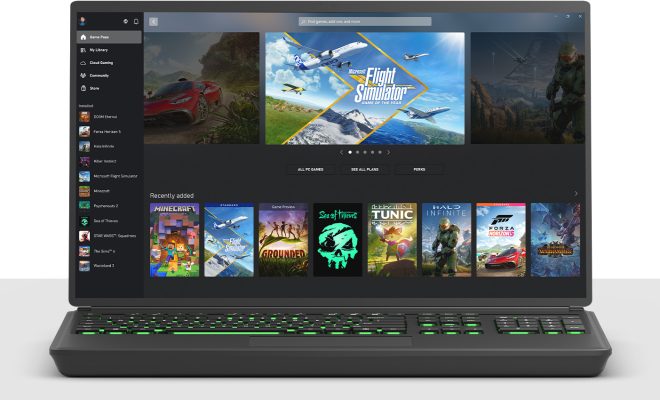
Xbox friends are essential whenever you’re gaming on the Xbox platform. They’re more than just people you play games with; they’re your allies when it comes to winning games and leveling up. However, communication can be a challenging issue, especially when you’re on Windows 11. Fortunately, chatting with Xbox friends on Windows 11 is easy and efficient.
Here, we’ll teach you how to chat with Xbox friends on Windows 11, so you can socialize with other gamers and enhance your gaming experience.
Step 1: Install the Xbox Console Companion App
The Xbox Console Companion app is the must-have app on Windows 11 to chat with Xbox friends. This application acts as the central hub for all your Xbox activities, including gaming, communication, and socializing. So, if you don’t have this app on your PC, you must install it before you can chat with your friends.
To download the Xbox Console Companion app, open the Microsoft Store on your Windows 11 PC, search for “Xbox Console Companion,” and click on the “Install” button.
Step 2: Sign-In or Create an Xbox Account
After installing the Xbox Console Companion app, launch the app, and sign-in to your Xbox account. If you don’t have an Xbox account, you can create one for free by clicking the “Create One” button on the login screen.
Step 3: Open the Chat Tab
Once you’ve successfully signed-in to your Xbox account, you’ll see your gaming friends list on the left-hand side of the app. Click on any of your friends’ profile pictures to open a chat window. If the chat window isn’t visible, click on the chat tab at the bottom of the screen.
Step 4: Start Chatting
Now that the chat window is open, you can start chatting with your Xbox friends by typing in the text box at the bottom of the screen. Additionally, you can send emojis, attach files or GIFs, and access your chat history by clicking the respective icons at the bottom of the chat window.
Step 5: Start a Group Chat
If you want to communicate with more than one friend at a time, you can create a group chat. To start a group chat, click the “Add Person” button in the top-right corner of the chat window, select the friends you want to add, and click “Create Group.” You can now chat with multiple friends in one chat window.
Conclusion
Communicating with Xbox friends on Windows 11 is essential when you’re gaming on the Xbox platform. With the Xbox Console Companion app, socializing with other gamers and coordinating game strategies is easier than ever. By following these simple steps, you can quickly chat with Xbox friends, start group chats, and enhance your gaming experience.



