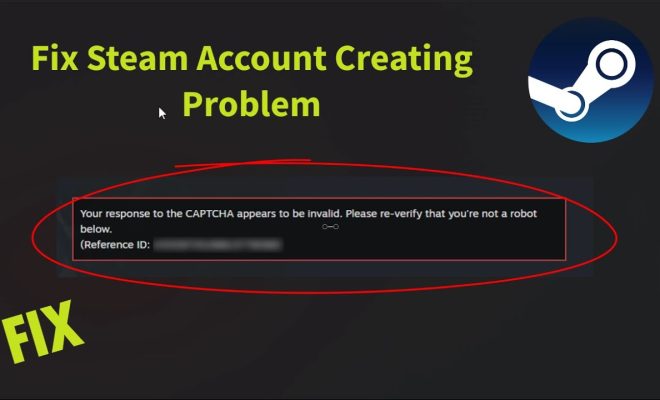How to Charge Your Android Phone Faster: 9 Tips and Tricks

If you’re a habitual smartphone user, you’ll know that battery life is one of the biggest concerns. While we would all love to spend hours using our phones without having to worry about battery life, this isn’t always feasible.
Fortunately, there are ways to charge your Android phone faster, and we’ll explore them in this article.
1. Use a Fast Charger
The ideal way to charge your Android phone quickly is to use a fast charger. A fast charger offers greater amperage, which implies that it can provide more electricity to your phone’s battery in a shorter period. Many Android phones include a fast charger in the box, but if yours doesn’t, you can purchase one separately.
2. Use Airplane Mode
Turning on airplane mode, which disables all of your phone’s wireless connections, can help you charge your Android phone faster. Since your phone isn’t constantly receiving data, it will consume less power, allowing it to charge faster. However, to receive phone calls or text messages, you’ll need to turn off airplane mode.
3. Use USB-C Cables
USB-C cables support faster charging than other cables because they offer greater amperage. As a result, when compared to ordinary cables, charging your phone with a USB-C cable can be done much more quickly. If your phone includes a USB-C port, make sure you’re using a USB-C cable for fast charging.
4. Charge Your Phone When the Battery is Low
It’s preferable to charge your phone when the battery is low since that’s when it requires the most energy. Charging your phone midway or when it’s almost full can be slower, and the battery may not be fully charged, resulting in a shorter battery life.
5. Don’t Use Your Phone While Charging
While it’s tempting to use your phone while it’s charging, doing so is not good for your phone’s battery life. Your phone uses power to run applications and processes, natural phenomena that work against the charging process. Therefore, to ensure that your phone charges quickly, avoid using it while it’s charging.
6. Turn off Unnecessary Functions
Your phone consumes more power when it’s doing a lot of things. Turn off anything unnecessary to save battery life and charge your phone faster. For example, lower the screen’s brightness, turn off unwanted programs, turn off Bluetooth, or Wi-Fi when not in use.