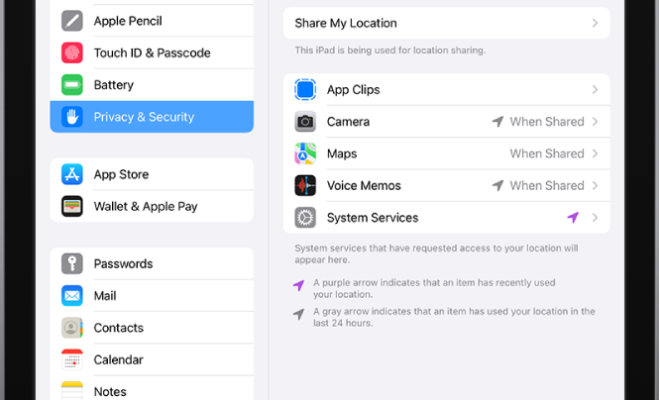How to Change Your iCloud Mail Password

If you’re using an iCloud email account, it’s important to ensure that your password is strong and secure. A strong password can prevent unauthorized access to your account and ensure the privacy and security of your personal information. If you’re concerned about the strength of your password or suspect that someone has gained access to your account, it’s important to change your iCloud mail password right away. In this article, we’ll walk you step-by-step through the process of changing your iCloud mail password.
Step 1: Login to iCloud
To change your iCloud mail password, you’ll need to first sign in to your iCloud account. Visit the iCloud.com website and enter your Apple ID and password to log in.
Step 2: Access Your Account Settings
Once you’ve logged into your account, click on the “Settings” icon on the bottom left corner of your screen. This will take you to your account settings screen.
Step 3: Change Your Password
On the account settings screen, scroll down to the “Security” section and click on “Change Password”. You’ll be prompted to enter your current password before you can proceed.
After entering your current password, enter your new password in the “New Password” field. We recommend that you choose a strong password that contains a combination of upper and lower-case letters, numbers, and symbols. Make sure that your new password is at least eight characters long.
Confirm your new password by entering it again in the “Confirm Password” field. Once you’ve done this, click on “Change Password”. Your new password will be saved and you’ll be logged out of your account.
Step 4: Log In with Your New Password
To ensure that your password change was successful, log out of iCloud and log back in with your new password. If you’re able to log in successfully, you can be sure that your password change has been completed.
Conclusion
Changing your iCloud mail password is a simple process that can be completed in just a few minutes. By choosing a strong and secure password, you can protect your personal information and ensure the privacy and security of your iCloud email account. We recommend that you change your iCloud mail password periodically to keep your account secure.