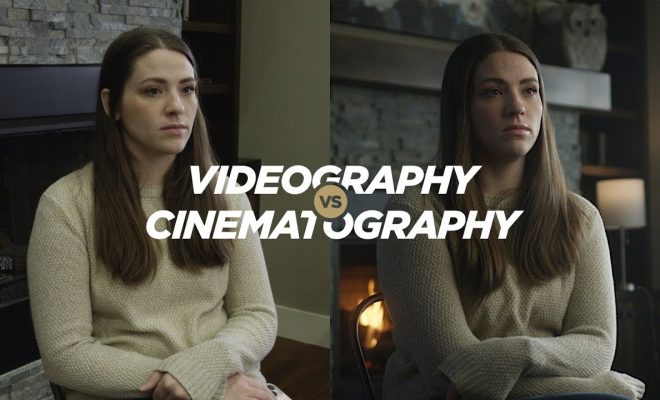How to Change Your Email Address Without Losing Important Data
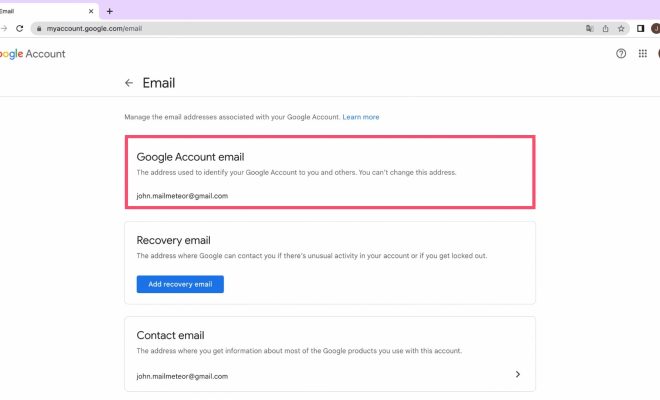
Changing your email address can be a daunting task, especially when you have important data and contacts associated with your old email account. However, it’s possible to switch to a new email address without losing any crucial data. In this article, we’ll show you how to change your email address without losing any important data.
1. Create a New Email Account
The first step is to create a new email account with a provider of your choice. Make sure that the provider offers similar features and functionalities as your old email account. You can use email services like Google’s Gmail or Microsoft’s Outlook.com to create a new account.
2. Forward Emails
Once you have set up your new email account, you can forward your old email to your new account. This will ensure that you don’t miss out on any important emails from your old address. The process of forwarding emails depends on the email providers you are using.
For instance, in Gmail, you can find the “Forwarding and POP/IMAP” tab under the “Settings” option. Click on it and add your new email address in the “Forward a copy of incoming mail to” field. Your old emails will be automatically forwarded to your new email address.
3. Download Important Data
If you have important data in your old email account, you need to download them before switching to a new email address. For instance, you can download contacts, emails, and attachments from your old email service.
Most email service providers allow you to export data in various formats like CSV, VCF, and TXT. You can export your contacts and other data in these formats and then import them into your new email account.
4. Update Mailing Lists and Subscriptions
When you change your email address, you may forget to update your mailing lists and subscriptions. This can result in not receiving important emails from various sources. Therefore, it is crucial to update your subscriptions and mailing lists with your new email address.
You can either do it manually by logging into the respective subscription or update your subscription details in a mass email. Most organizations have an option to update your information, and they will send you a confirmation email to your new address once the changes are made.
5. Notify your Contacts
This is an essential step when switching to a new email address. Once you have set up your new email account, you must notify your contacts of the change. This will ensure that they don’t send emails to your old email address, which will be forwarded to your new account anyway.
You can send a mass email to all your contacts, letting them know that you have changed your email address. You can also update your professional contacts like clients, co-workers, and business partners individually to ensure that they receive the information.
Conclusion
Changing your email address doesn’t have to be a time-consuming and stressful task. By following the above steps, you can switch to a new email address without losing any important data. Remember to forward your old email, download important data, update mailing lists and subscriptions, and notify your contacts. With these steps, you can make a smooth transition to your new email address.