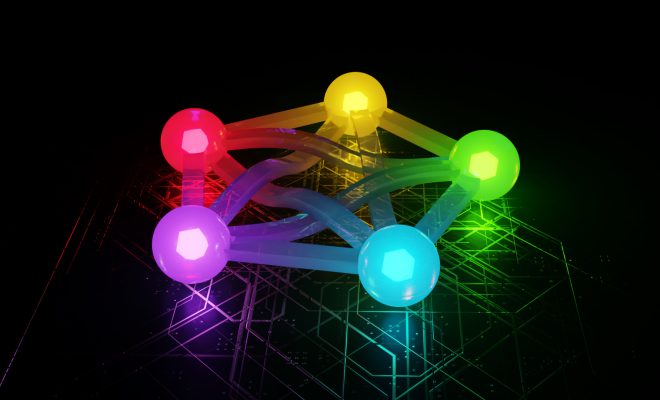How to Change the Gmail Password on Your Android or iPhone

As more and more of our personal and professional communication is conducted through email, protecting our accounts has become ever more important. Password changes are one of the simplest but most effective ways to safeguard your accounts, and Gmail is no exception. In this article, we’ll walk you through how to change your Gmail password on an Android or iPhone.
Before we get started, it’s worth noting that changing your Gmail password on Android or iPhone is a simple process that can be completed in just a few steps. However, you should make sure you have access to an alternative email address and/or phone number, as you may be required to provide additional information to verify your identity during the password-change process.
And now, without further ado, here’s how to change your Gmail password on Android or iPhone:
1. Open up the Gmail app on your Android or iPhone.
2. If you’re not already logged in, enter your Gmail email address and current password.
3. Tap on the three horizontal lines in the top left-hand corner of the screen to open up the main menu.
4. Scroll down to the bottom of the list and tap on “Settings.”
5. Tap on the Gmail account you want to change the password for.
6. Tap on “Manage your Google Account.”
7. Scroll down to the “Security” section and tap on “Password.”
8. Follow the prompts to enter your new password, verify it, and save the changes.
Congratulations! You’ve successfully changed your Gmail password on your Android or iPhone. Just remember to keep your password strong and secure by using a combination of letters, numbers, and symbols, and never reusing passwords across multiple accounts.
If you ever suspect that someone else has accessed your Gmail account or stolen your password, you should change your password without delay. And, as a general rule, it’s recommended that you change your passwords periodically every few months. By frequently updating your passwords, you’ll help ensure that your accounts stay safe and secure.