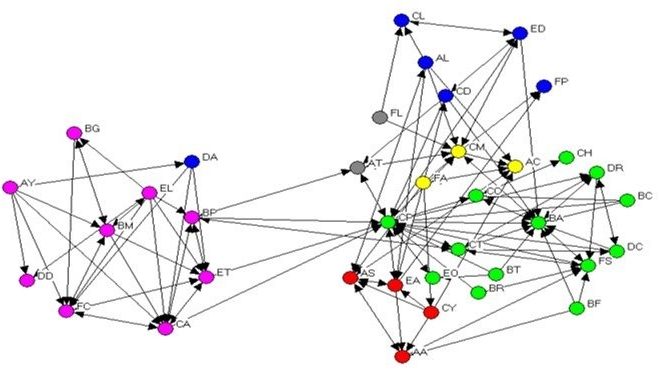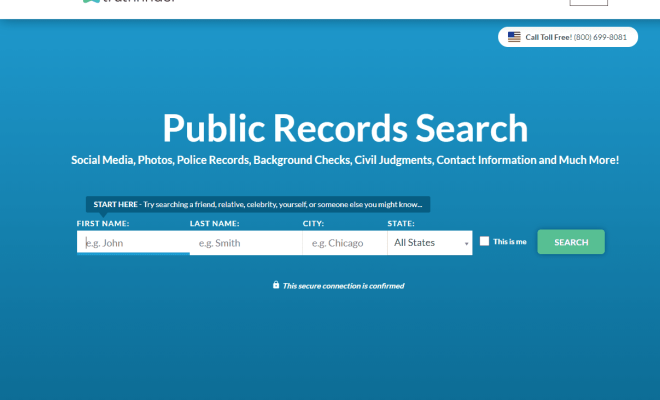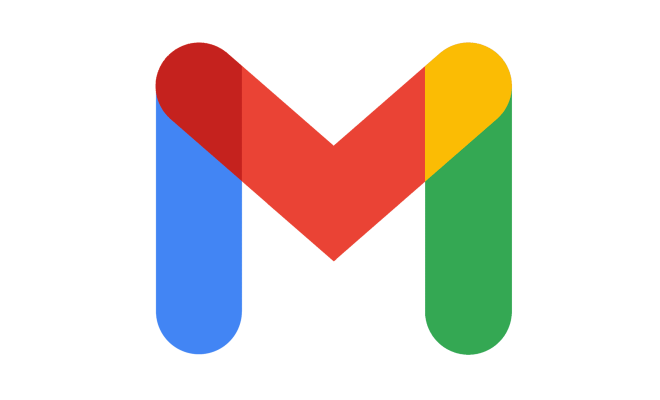How to Cancel Your Disney+ Subscription

Disney+ has become an increasingly popular streaming service over the years, providing viewers with an abundance of entertainment options. However, if you find that you’re no longer using or enjoying the service, it’s time to cancel your subscription. Cancelling your Disney+ subscription is a fairly simple process, and this guide will help you through the process.
Here are the steps you need to take to cancel your Disney+ subscription:
Step 1: Open the Disney+ app.
Step 2: Click on your profile icon, which can be found in the top right corner of the homepage.
Step 3: From the dropdown menu, choose “Account.”
Step 4: Once you’re in your account settings, look for the “Subscription” section and click “Cancel Subscription.”
Step 5: You will be asked to confirm that you want to cancel your subscription. Confirm your decision.
Step 6: After you have confirmed your decision, you’ll be given the option to complete your current billing cycle. You can also choose to cancel your subscription immediately.
Step 7: If you opt to complete your billing cycle, you will still have access to Disney+ until the end of the current period.
It’s important to note that, depending on your region and the plan you’ve subscribed to, you may have to cancel through a different method. For example, if you’ve subscribed to Disney+ through a third-party platform like Amazon Prime or Apple, you will need to cancel your subscription through their respective platforms. In such cases, make sure you refer to the help section of the platform you used to subscribe.
If you’ve cancelled your subscription but changed your mind and decided to stay subscribed, you can always re-subscribe by following the steps above.
In conclusion, cancelling your Disney+ subscription is an easy process that can be done in just a few clicks. If you’ve decided it’s time to move on and cut expenses, follow the above steps to cancel your subscription.