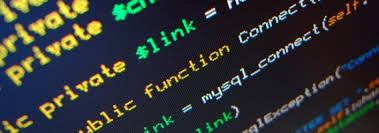How to Cancel a Bid on eBay

eBay is one of the leading online marketplaces in the world where buyers and sellers can transact in a safe and secure environment. However, sometimes, buyers may need to cancel their bid due to several reasons. In this article, we will discuss how to cancel a bid on eBay.
Firstly, it’s important to note that eBay allows you to retract a bid under certain circumstances. These include situations where the seller has changed the description of the item, there is an error in the listing, or the seller has made themselves unavailable for communication.
To cancel a bid on eBay, follow the following steps:
Step 1: Log in to your eBay account and go to the My eBay page. Click on the “Bids/Offers” section.
Step 2: Find the bid you want to cancel and go to the “More actions” drop-down menu.
Step 3: Click on “Retract Bid” from the list of options.
Step 4: Select the reason why you want to cancel the bid and click on “Submit.”
Step 5: Confirm your decision to retract the bid by clicking on “Retract” again.
Alternatively, you can contact the seller and ask them if they can cancel the bid manually. To do this, go to the listing and click on the “Contact Seller” option on the right-hand side of the page.
It’s important to note that retracting a bid should be used sparingly. eBay takes bid retractions seriously, and repeated retractions can lead to restrictions on your account. Additionally, retracting a bid can have negative consequences for the seller, as it may lower the item’s value and reputation.
In conclusion, canceling a bid on eBay is a straightforward process that should be exercised with great care. Retracting a bid should only be done under specific circumstances, such as when an error in the listing is discovered or when the seller is unresponsive. As always, communication with the seller is key, and it’s better to work out a solution amicably before resorting to retracting a bid.