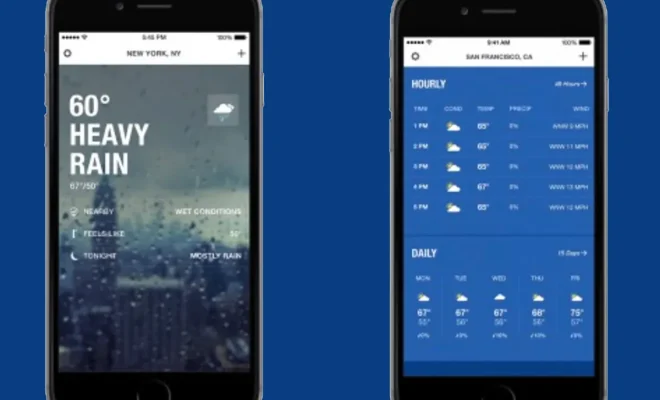How to Browse Old Versions of Websites

Browsing old versions of websites can be an insightful experience, allowing you to see how the internet and websites have evolved over time. Whether you are a researcher, student, or just curious, accessing an old version of a website can offer a unique perspective on a topic or historical event. In this article, we will explore how to browse old versions of websites.
Wayback Machine
The Wayback Machine is a digital archive of the internet that allows users to access old versions of websites. To use the Wayback Machine, simply go to their website (archive.org/web) and type in the URL of the website you want to access. The Wayback Machine will then provide you with a timeline of dates when the website was archived, allowing you to choose the version you want to view.
Google Cache
Another way to access an old version of a website is through Google Cache. Google Cache is a service that caches web pages as they are crawled by the Google search engine. To access an old version of a website through Google Cache, go to Google and type in “cache:” followed by the URL of the website you want to access. This will bring up the cached version of the website, which may not be the most recent version.
Browser Extensions
There are also browser extensions available that allow you to access old versions of websites. One such extension is called “Wayback Machine Chrome” for the Google Chrome browser. This extension allows you to access the Wayback Machine directly from your browser, making it easy to browse old versions of websites.
Other Considerations
When browsing old versions of websites, keep in mind that not all content may be available. Images, videos, and other multimedia may not be available in older versions of a website. Additionally, the formatting and layout of the website may be different, as older versions may not have been optimized for modern devices.
In conclusion, browsing old versions of websites can be a fascinating experience that offers a unique perspective on the evolution of the internet. By using the Wayback Machine, Google Cache, or browser extensions, you can easily access old versions of websites and explore the digital world of the past.