How to Block on iMessage: 6 Steps
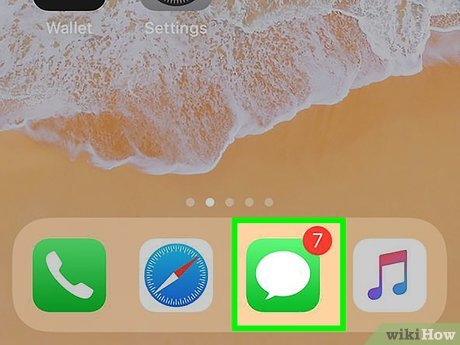
Introduction:
iMessage is a popular messaging service available for Apple devices that allows users to send and receive text messages, images, videos, and more. While it is a useful feature, there may be times when you want to block someone from sending you iMessages. This could be due to spam or unwanted messages from an unknown sender or even harassment from someone you know. In this article, we will walk you through six simple steps on how to block contacts on iMessage.
Step 1: Open the Messages app
To begin, open the Messages app on your Apple device. This is where all of your text conversations are stored. Make sure you have an active internet connection to ensure all settings can be applied correctly.
Step 2: Select the conversation
Before you block someone on iMessage, you need to access the conversation with that specific contact. Look for the conversation thread in your messages list and tap on it. If you do not have a message thread with the individual, but know their contact information, skip to Step 4.
Step 3: Tap on contact’s name or profile picture
Once you’ve opened the conversation strand, tap on the person’s name or profile picture located at the top of your screen.
Step 4: Access “Info”
A new window should appear with options related to that specific contact. Locate and tap the “Info” button, which will take you to more detailed information about the selected individual.
Step 5: Block this Caller
On the “Info” page, scroll down and find the “Block this Caller” option. Make sure to tap this button to proceed with blocking the individual. A confirmation message will pop up asking if you’re sure about blocking the person. Tapping “Block Contact” will finalize your decision.
Step 6: Confirm successful block
After blocking a person, any new messages they send will no longer be visible in your inbox. To ensure the contact was blocked successfully, go to the “Settings” app on your device, then tap on “Messages” followed by “Blocked Contacts.” The blocked person’s name should now appear on the list.
Conclusion:
Blocking a contact on iMessage is an easy process that helps to maintain your privacy as well as declutter your inbox from unwanted messages. With these six simple steps, you can quickly block someone and gain peace of mind while using Apple’s messaging service. Remember that if you ever decide to unblock a contact in the future, you can do so by simply revisiting the “Blocked Contacts” list within the “Settings” app.

