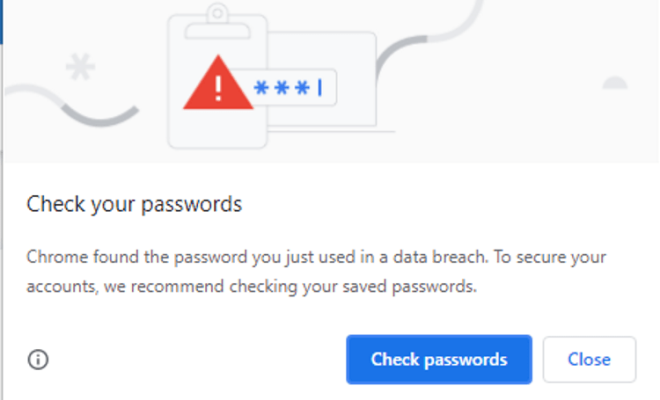How to Block Adblock Detection on Any Website

As an avid user of the internet, you have probably come across websites that detect whether you have adblock software installed and prevent you from accessing their content. This can be annoying, especially if you prefer not to be bombarded with ads while browsing the internet. But fear not, there are ways to block adblock detection on any website.
First, it is important to understand how adblock detection works. Websites use scripts to detect the presence of adblock software. When adblock is detected, the website may display a message asking you to disable your adblocker or prevent you from accessing their content altogether.
A simple solution to this problem is to use an adblocker that has anti-adblock capabilities. These adblockers are designed to defeat adblock detection scripts and allow you to access content without being bothered by ads.
One popular adblocker with anti-adblock capabilities is uBlock Origin. This open-source adblocker is available for Chrome, Firefox, Edge, and Safari. To enable anti-adblock mode on uBlock Origin, click on the uBlock Origin icon in your browser, select “Dashboard,” then choose the “Settings” tab. Under the “Advanced user settings” section, click the box next to “I am an advanced user,” then scroll down and enable the “I am an advanced user” button. This will reveal additional settings, including the option to enable “Purge all caches” and “I am an anti-adblock defuser.” Enable both of these options, then click “Apply changes.”
Another popular adblocker with anti-adblock capabilities is AdBlocker Ultimate. This adblocker is available for Chrome, Firefox, and Opera. To enable anti-adblock mode on AdBlocker Ultimate, click on the AdBlocker Ultimate icon in your browser, then click “Settings.” Under the “Advanced” tab, enable the “Anti-adblock mode” option. This will prevent websites from detecting your adblocker.
If you prefer not to install a new adblocker, you can try using a script blocker such as NoScript or ScriptSafe. These plugins allow you to block scripts and other website elements on a per-site basis, which can help to prevent adblock detection. To use ScriptSafe, for example, simply right-click on a website and select “Toggle ScriptSafe” to disable scripts.
In conclusion, blocking adblock detection on any website is easy with the right tools. Whether you prefer to use an adblocker with anti-adblock capabilities or a script blocker, you can enjoy browsing the internet without being bombarded by ads.