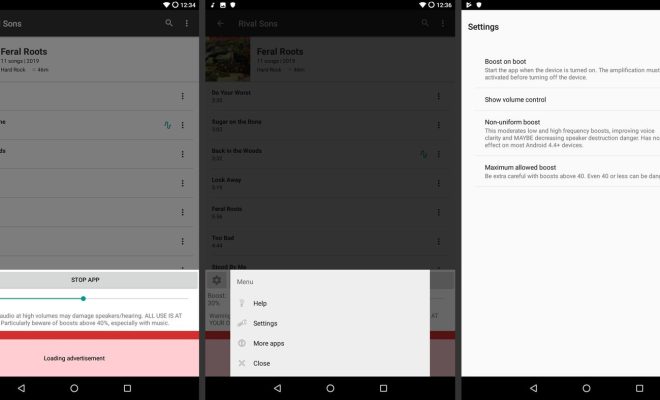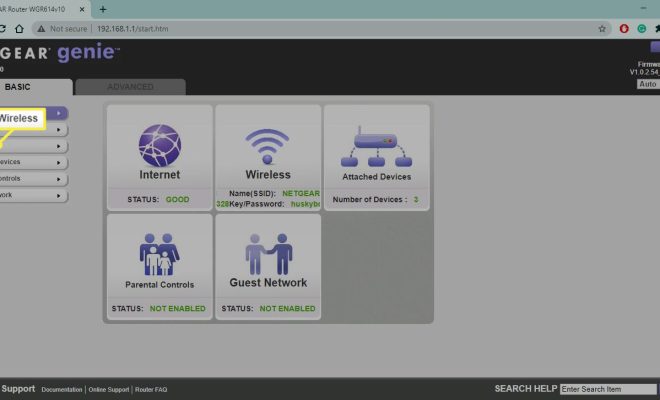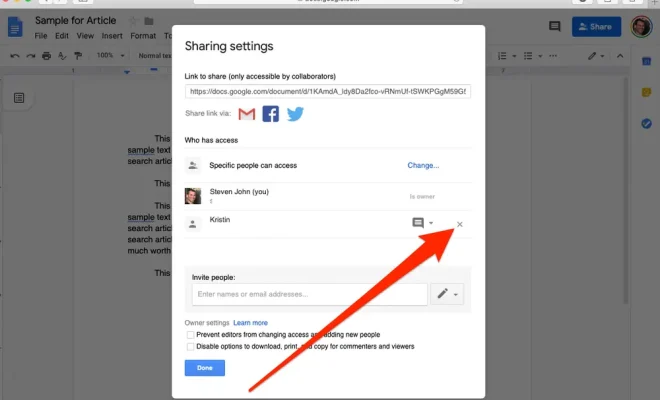How to Add People on Snapchat

Snapchat is a popular social media app that lets you share photos and videos with your friends, family, and followers. Adding people on Snapchat is a great way to expand your social network and make new friends online. In this article, we will guide you through the process of adding people on Snapchat.
Method 1: Adding People through Snapchat Username
The most common way to add people on Snapchat is by searching for their username. Here’s how to do it:
Step 1: Open the Snapchat app on your device.
Step 2: Tap on the ghost icon at the top of the screen to access your profile.
Step 3: Tap on the “Add Friends” option.
Step 4: Select “Add by Username.”
Step 5: Enter the username of the person you want to add.
Step 6: Tap on “Add” next to their username.
Step 7: Wait for them to accept your friend request.
Method 2: Adding People through Snapcode
Snapcode is a unique code that is generated by Snapchat for each user. It is a quick and easy way to add people on Snapchat. Here’s how to add people using Snapcode:
Step 1: Ask the person to send you their Snapcode.
Step 2: Open the Snapchat app on your device.
Step 3: Tap the ghost icon at the top of the screen to access your profile.
Step 4: Tap on the “Add Friends” option.
Step 5: Select “Add by Snapcode.”
Step 6: Use your camera to scan the Snapcode.
Step 7: Tap on “Add Friend” to add them to your list.
Method 3: Adding People through Nearby Friends
Snapchat also lets you add people who are nearby using the “Nearby Friends” feature. Here’s how to use it:
Step 1: Open the Snapchat app on your device.
Step 2: Tap on the ghost icon to access your profile.
Step 3: Tap on the settings icon at the top right corner.
Step 4: Select “See Me in Quick Add.”
Step 5: Turn on the “Nearby Friends” option.
Step 6: Wait for Snapchat to find nearby friends.
Step 7: Tap on “Add” next to their username to add them to your list.
Method 4: Adding People Using Phone Number
You can also add people on Snapchat using their phone number. Here’s how to do it:
Step 1: Open the Snapchat app on your device.
Step 2: Tap on the ghost icon to access your profile
Step 3: Tap on the “Add Friends” option.
Step 4: Select “Add by Phone Number.”
Step 5: Enter the person’s phone number.
Step 6: Tap on “Add” to add them to your list.
Conclusion
Adding people on Snapchat can be a great way to expand your social network and make new friends. With the above methods, you can easily add people on Snapchat using their username, Snapcode, phone number, or nearby friends. However, it’s important to remember to only add people you know or trust on social media to ensure your safety and privacy.