How to Add Money to a Venmo Balance
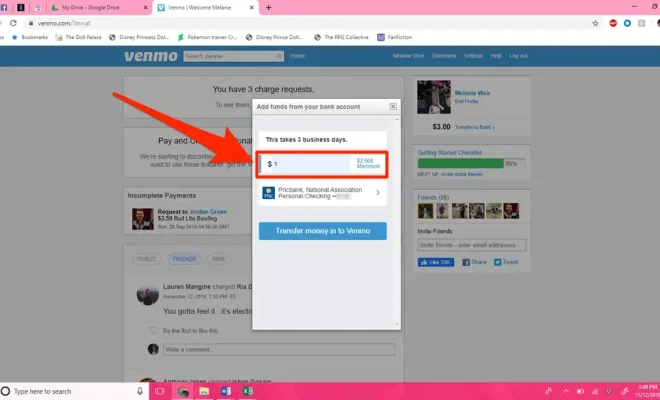
Venmo is a popular payment app that allows users to send and receive money quickly and easily. The app also offers the option to add money to a Venmo balance, which can then be used to make payments to other users, as well as to businesses that accept Venmo.
If you’re wondering how to add money to a Venmo balance, follow these simple steps:
Step 1: Link a Funding Source
Before you can add money to your Venmo balance, you’ll need to link a funding source like a bank account or debit card. To do this, go to the “☰” menu in the app and select “Settings.” From there, select “Payment Methods” and follow the prompts to enter your bank account or debit card information. Venmo will then verify your funding source, which can take anywhere from a few minutes to a few days.
Step 2: Access the Venmo Balance Screen
Once your funding source is linked, you can access the Venmo balance screen by tapping the “☰” menu in the app and selecting “Venmo Balance.” From there, you’ll see your current balance (if you have one) and the option to “Add Money.”
Step 3: Choose an Amount to Add
Tap the “Add Money” button and enter the amount you’d like to add to your Venmo balance. Venmo allows you to add as little as $1 and as much as $10,000, depending on your account limits.
Step 4: Review and Confirm
Review the details of your transaction, including the funding source and the amount you’re adding. If everything looks correct, tap “Add Money” to complete the transaction. Venmo will deduct the amount from your funding source and add it to your Venmo balance.
Step 5: Use Your Venmo Balance
Congratulations! You’ve successfully added money to your Venmo balance. You can now use your balance to make payments to other users, as well as to businesses that accept Venmo. Just select “Pay or Request” from the app menu and follow the prompts to send a payment from your Venmo balance.
In Conclusion
Adding money to a Venmo balance is a simple process that can be completed in just a few taps. By linking a funding source and following the steps outlined above, you can easily add money to your Venmo balance and start making quick, convenient payments to friends and family, as well as to businesses that accept Venmo.






