How to Add a Download Link
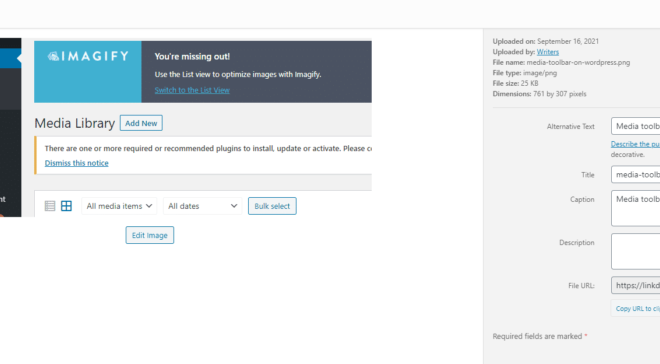
Introduction:
Adding a download link to your website is a simple yet effective way to provide valuable resources to your audience. Whether you’re sharing an eBook, PDF, or any other type of file, following these six easy steps will help you create a download link for your audience with ease.
Step 1: Identify the File
Before you can create a download link, you must know the type of file you want to share. Common file types include PDFs, Word documents, Excel spreadsheets, audio files, and more. Locate the file on your computer or cloud storage and take note of its location.
Step 2: Upload the File
To make the file accessible to others, you need to upload it to a web server or hosting account. Many content management systems (CMS) like WordPress have built-in features to upload media files through their admin dashboard. Alternatively, use an FTP client or hosting control panel like cPanel to upload the file.
Step 3: Copy the File URL
Once uploaded, copy the file’s URL from your CMS or hosting control panel. Ensure that the URL links directly to the file you want users to download. The URL should end with the appropriate file extension (e.g., .pdf, .docx, .mp3).
Step 4: Create an HTML Download Link
Navigate to your website’s HTML editor, whether it’s in a CMS or a code editor. To create a download link using HTML code, insert this line:
“`html
<a href=”FILE_URL” download=”FILENAME”>Download</a>
“`
Replace “FILE_URL” with the actual URL of your uploaded file and “FILENAME” with your desired name for the downloaded file.
Step 5: Style the Download Link
Next, add some flair to your download link by styling it with CSS. To change the link color, style or add other visual effects, wrap the download link in a style tag like so:
“`html
<a href=”FILE_URL” download=”FILENAME” style=”color:blue; font-size: 20px;”>Download</a>
“`
Customize the “color” and “font-size” in the style tag to match your preference.
Step 6: Test the Download Link
Test your new download link by visiting your website, clicking the link, and ensuring that it triggers a file download. This is crucial for accuracy and for providing a seamless user experience.
Conclusion:
Creating and adding a download link to your website doesn’t have to be complicated. These six simple steps ensure that you effectively share valuable resources with your audience in an accessible manner. By providing downloadable content, you’ll boost engagement and establish yourself as a trusted resource for your visitors.


