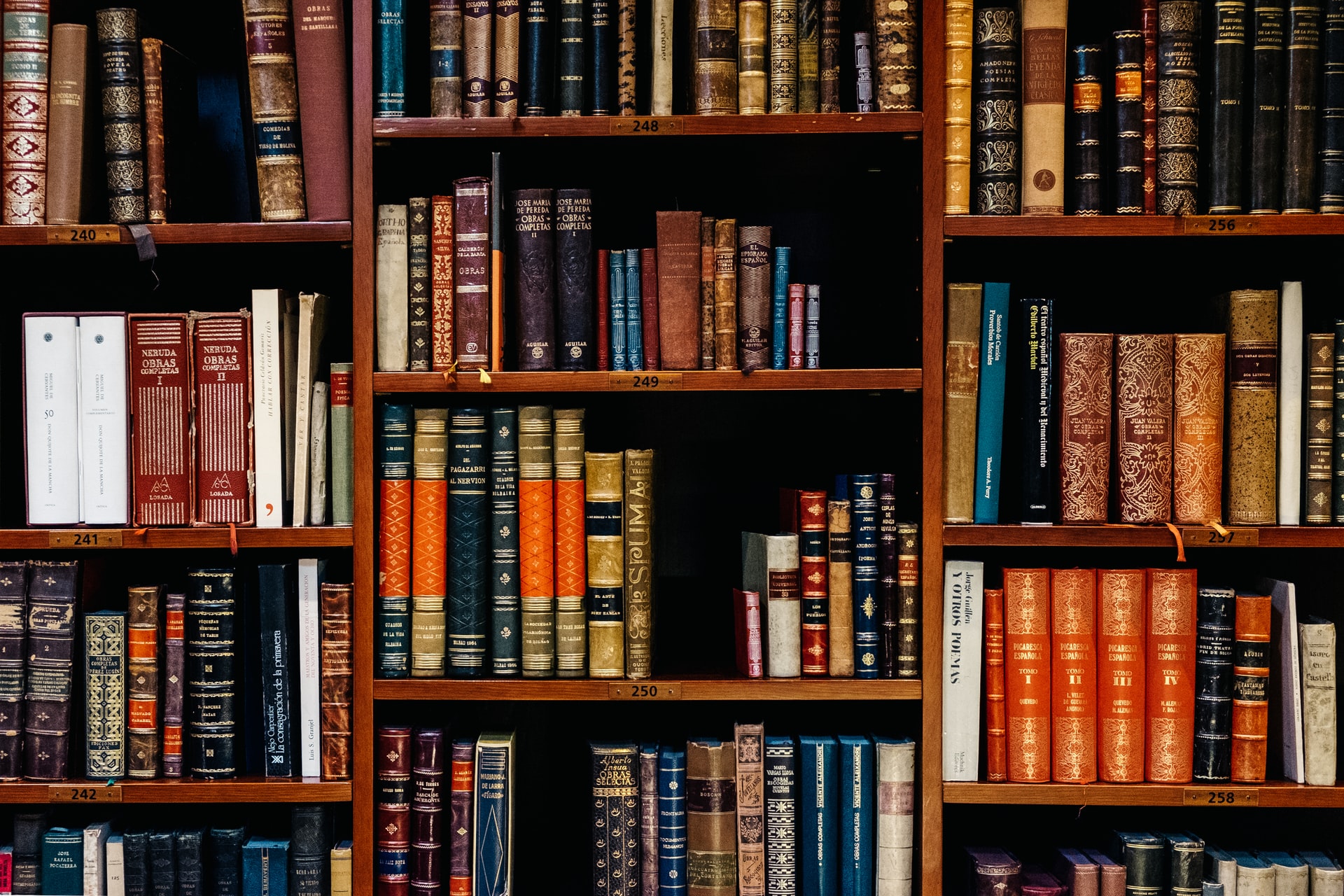How The Brain Processes Information

The brain is frequently compared to a processor. A sophisticated processing machine that converts raw data into thoughts, memories, and cognition. However, it has limitations and Instructional Designers must be aware of these limitations before they can build relevant eLearning courses. In this essay, I’ll look at the brain’s basic biological and memory processes, as well as its ability to process information. I’ll also give three pointers to help you develop an eLearning course that promotes knowledge acquisition and assimilation.
Instructional Designers’ Guide to Information Processing Fundamentals
The brain is an amazing thing. It converts letters, figures, and visuals into meaningful data that governs our entire life. New thoughts collide with old to generate complex schematic structures when neural pathways spark. However, one of the most remarkable things it addresses is learning. To build effective eLearning experiences, we as eLearning professionals must understand how information is processed.
Biology of the Brain
The cortex encases the entire brain, which is made up of numerous different components. The cortex is the brain’s outermost shell, responsible for complex thinking abilities. Memory, language, geographical awareness, and even personality qualities are examples. The most primal components of our nature, such as our base instincts, fears, emotions, and subconscious, are controlled by the brain’s inner regions. The brain also has a “subcortex,” which is directly connected to the cortex. As a result, it can transfer and process data.
The Memory of Humans
Now that we’ve covered the physical structure of the brain let’s look at one of its most important functions: memory. After all, memory is essential in eLearning. If online learners are unable to retain the material, it is all for naught. We rarely pay attention to memory because it is an instinctive process. Every incident, no matter how insignificant, pass through the gates of our memory without our awareness. However, the vast majority of occurrences are transitory and never take up permanent residence. Instructional Designers should be aware of three forms of memory:
- Sensory Memory
When stimuli activate our senses, our brains temporarily retain the information. For example, when we smell freshly baked bread, we can only recall its aroma for a few seconds before it fades. Even though the bread is not in front of us, our minds retain its memory for a brief time. The brain can then choose to process it through memory banks or forget about it. Sensory memory is triggered in eLearning by a visually appealing image, background music, or any other factor that engages the senses.
- Memory (Short-Term)
Working memory refers to a process that temporarily stores knowledge when it is prompted by inputs. Short-term memory can hold seven items at a time. It also has a time limit, which ranges from 10 seconds to a minute.
- Memory (Long-Term)
Relevant information is transported to long-term storage after passing via short-term memory. The brain is less likely to lose critical data at this time. Even long-term memory might deteriorate with time if we do not renew our information.
Stages of Information Processing
A variety of Information Processing theories and models exist. Many people believe that the learning process is divided into three stages:
First stage: Input
When the brain is exposed to a stimulus, it analyzes and assesses the information. For example, an online learner might read a section and decide whether it’s important enough to remember.
Second Stage: Storage
Our brains save the data for subsequent use. It also incorporates and encodes it into our mental framework. If the info is not reinforced, the brain will eventually forget it.
Third Stage: Outputs
The brain decides what to do with the information and how to respond to the input. For instance, after reading the passage, the individual applies what they have learned to tackle a hurdle.
3 eLearning Assimilation and Absorption Tips
- Reaffirm Key Topics
The memory requires periodic reminders, or it will let knowledge slide through the cracks. Spaced eLearning allows you to refresh your memory over a while. On the first day of the course, for example, employees see an online task training. They next take part in a branching scenario covering the same process, which is followed by a summarizing exercise. The brain may study the same task in various formats, which minimizes boredom and reinforces the information.
- Make It Attention-Worthy
Our brains are incapable of remembering every single detail. If it did, we would be so overwhelmed with the knowledge that we would be unable to function. That is why you must make the brain pay attention. Images, statistics, and charts that catch your attention are potent triggers. They communicate to the brain that this particular item is important to remember. However, there is one caveat. Only the most crucial aspects of your eLearning course should be highlighted. For instance, use a strong red bolded font to call attention to critical advice. Otherwise, you risk experiencing cognitive overload.
- Make use of Active Recall
Active recall entails the retrieval and application of information. Online learners, for example, must put the information into their own words or utilize it to complete a simulation. Most of the time, they must modify the data and apply it out of context. For example, they must apply a talent in a variety of contexts to address real-world problems. Encourage online learners to reflect on the content and then decide how they will use it outside of the classroom. Active recall strategies that use learner-generated content, summaries, and interactive exercises are extremely effective.
The brain processes data at breakneck speed. However, it is not an invincible machine capable of absorbing all available knowledge. As a result, Instructional Designers must examine the conceptual limits of the human mind and operate within those constraints. Typically, this consists of bite-sized text, graphic representations, and interactive online tasks.