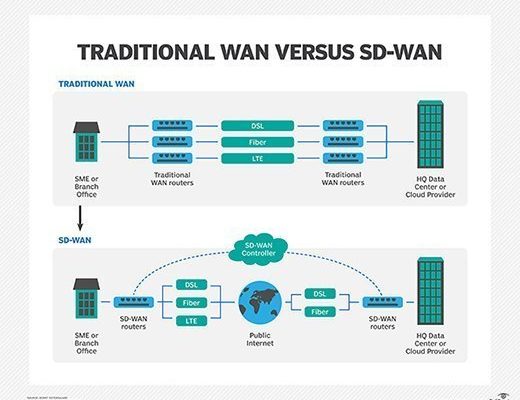How Much Storage Do I Need on Android?

Android devices are great for their endless number of apps and features, but with all those apps and features come the need for storage space. Over time, users start to accumulate data on their devices, including photographs, videos, documents, and apps, which can quickly eat up available storage space.
So, how much storage do you need on Android? The answer varies depending on your usage and needs. Here are some factors to consider when determining how much storage space you’ll need on your Android device.
1. Usage
How you use your device will determine how much storage space you’ll need. If you only use your Android device for basic tasks like calling, texting, and browsing the web, you’ll likely need less storage space than someone who uses several high-end apps or uses the device to take a lot of photos and videos.
2. Apps
The number and size of apps you use will greatly impact how much storage space you need. Some apps such as games and multimedia apps can take up several gigabytes of storage space, so if you use a lot of these kinds of apps, you’ll need more storage space.
3. Photos and videos
One of the primary reasons why users need more storage space on their devices is because of their photo and video storage needs. The quality of your photos and videos and the number you take also plays a factor in determining how much storage space you’ll require.
4. Music and other media
If you store a lot of music, podcasts, or other large media files, you’ll need more storage space on your device.
5. Cloud Storage
Lastly, using cloud storage can be a great way to free up space on your Android device. You can use services such as Google Photos, Google Drive, and others to store your files, photos, and videos, freeing up space on your device.
So, how much storage space do you need on Android? As a general rule, a minimum of 16GB should be sufficient for basic users, but to be safe, it is recommended to have at least 32GB or 64GB for more demanding users. Additionally, many Android devices come with options to expand the storage space via a microSD card, which can be an excellent way to increase storage capacity.
In conclusion, determining how much storage space you need on your Android device depends on how you use it. To avoid running out of space, it’s always best to go with a device that has more storage capacity than you think you’ll need, and take advantage of cloud services and expandable storage if necessary.