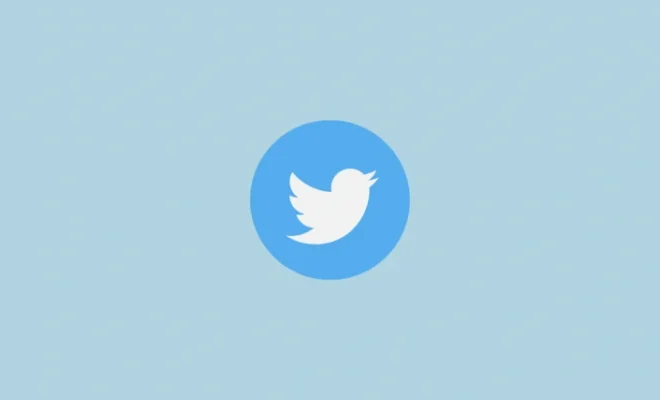Hosting a Class Twitter Chat in Your Classroom

Today, teachers often face an uphill battle against digital distractions in the classroom. In particular, students tend to get sidetracked by social media, such as Snapchat, Instagram, and Twitter.
So instead of waging war against social media, why not turn it into a teaching tool?
Repurposing social media for educational use might sound impossible, but it’s actually pretty simple. One easy, effective way to utilize social media is to host a class Twitter chat in your classroom.
What’s a Twitter Chat?
A Twitter chat involves you and your students “meeting” on Twitter to discuss a designated topic. Create high-order, open-ended questions, and Tweet them out using a predetermined hashtag. Your students can then respond to your questions and ask questions of their own. Be sure that your students use the hashtag as well!
Some benefits of Twitter chats include:
- Offering immediate feedback on students’ ideas
- Helping reluctant or shy students participate
- Encouraging creativity as students incorporate visuals and digital resources
- Allowing a large number of students to communicate and collaborate at once
- Easily tracking student responses with your designated hashtag
- Engaging students through the use of social media
- Teaching students about digital citizenship
How to Host A Twitter Chat
So if you’re interested in hosting a Twitter chat, what should be your first step?
Establish Rules, Guidelines, and Objective
We recommend first talking to students about digital citizenship. Discuss privacy and the existence of permanent digital footprints. Talk about communicating online responsibly, and brainstorm rules for acceptable and unacceptable behavior in the chat.
You’ll also need to establish guidelines for the content of chat responses, such as requiring students to include the question number and hashtag when they answer your questions.
Finally, explain the objective of the chat to students. Are you reviewing content? Previewing new content? Make sure students understand the purpose of the chat in order to give the activity focus and direction.
Prepare
Before hosting a Twitter chat of your own, it’s a good idea to participate in an existing chat. There are hundreds of education-related Twitter chats with designated meeting times, so try to join at least one before your class Twitter chat. You’ll get an idea of how a chat works and what role a facilitator plays in the discussion.
You’ll also need to prepare your questions at least a week in advance. Provide the chat prompts to students ahead of time, so they can begin brainstorming and organizing their ideas.
Don’t forget to create your unique hashtag too!
Model
The day of the chat or the day before, model how to retweet and respond to Tweets. Remind students of the rules and guidelines you’ve established.
During the Chat
Prompt students to dig deeper if they Tweet vague responses to your questions, and encourage them to ask questions of their own.
If students struggle with Twitter’s character limit, remind them that they can break their comments into multiple Tweets. If your students seem to be having difficulty with your questions, consider providing sentence frames (also called sentence starters) to help them out.
Facilitate the discussion by noting lulls in the conversation. If the conversation seems to slow, you may need to reframe your question or offer a brief ice-breaker. Also pay attention to time. If students are spending too much time on one question, Tweet that it’s time to move on to a new topic.
Reflect
After the chat, comment on how well you feel the chat’s objective was reached. You can also have students complete a survey on their experience, asking questions like:
- Would you like to do a class Twitter chat again? Why or why not?
- How could we improve on today’s chat?
- Do you feel that we reached our objective for the chat?
- What did you learn from the chat? What was most useful?
Use these tips, and your classroom Twitter chat is sure to be engaging and effective!