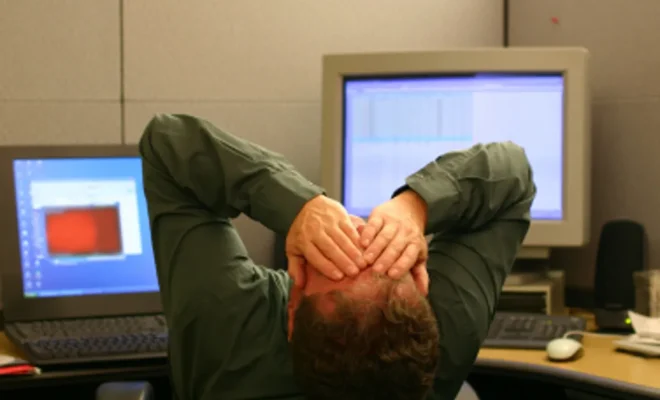Hidden Alexa Commands That’ll Tailor Your Whole Echo Experience

Amazon Echo has revolutionized the way we interact with our homes, and with the help of Alexa, the possibilities are endless. Although most of us know how to play music or check the weather, there are several hidden Alexa commands that can further tailor your Echo experience. In this article, we will uncover some lesser-known tips and tricks to help you get the most out of your Amazon Echo device.
1. Whisper Mode:
Did you know that your Amazon Echo can whisper back to you? To enable whisper mode, simply say, “Alexa, turn on whisper mode.” Now when you speak softly to Alexa, she will respond in kind – perfect for late-night queries where you don’t want to disturb others.
2. Brief Mode:
If you prefer shorter and less verbose responses from Alexa, try activating Brief Mode. Just say, “Alexa, turn on Brief Mode.” This will make your interactions quicker and more efficient.
3. Voice Profiles:
Alexa can recognize individual voices and provide personalized experiences based on preferences tied to each voice profile. To create a voice profile, say, “Alexa, learn my voice.” Follow the prompts to help Alexa identify your voice.
4. Custom Routines:
Create custom routines for specific commands by visiting the Routines section in the Alexa app. You can set up automated actions like turning off lights or starting music when you say a specific phrase.
5. Hail a Ride:
Link your Uber or Lyft account to your Echo device through the Alexa app. Once linked, ask Alexa to request a ride with a simple command such as “Alexa, ask Lyft for a ride.”
6. Announcements:
Communicate across all your Echo devices using announcements, which function like an
intercom system. Say, “Alexa, announce it’s time for dinner,” and your message will be broadcast across all connected devices.
7. Music Alarms:
Instead of waking up to a standard alarm, ask Alexa to play your favorite song or playlist by saying, “Alexa, set an alarm for 7 AM with my morning playlist.”
8. Positive News:
Ask Alexa to provide uplifting news stories by saying, “Alexa, tell me something good.” She will search for positive news articles from around the world and share one with you.
9. Sleep Sounds:
For those struggling to fall asleep, try using Alexa’s sleep sounds feature. Ask Alexa to “play thunderstorm sounds” or any other soothing background noise.
10. Skills Blueprint:
Customize your Echo experience further with Alexa Skill Blueprints. Visit blueprints.amazon.com to create personalized games, trivia questions, or custom commands.
Exploring these hidden Alexa commands will help personalize and enhance your Amazon Echo experience. Take the time to discover what your device can do for you, and make the most of the latest technology right at your fingertips.