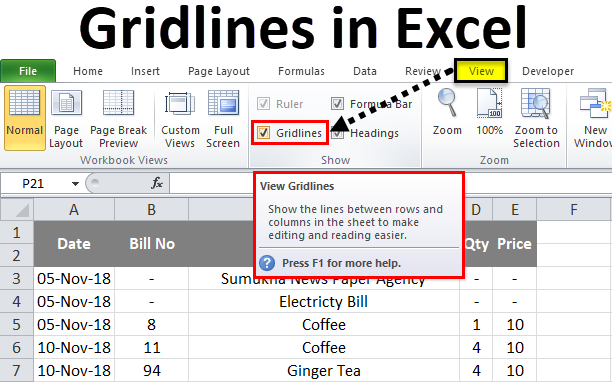Flipping the Classroom with Screencasting
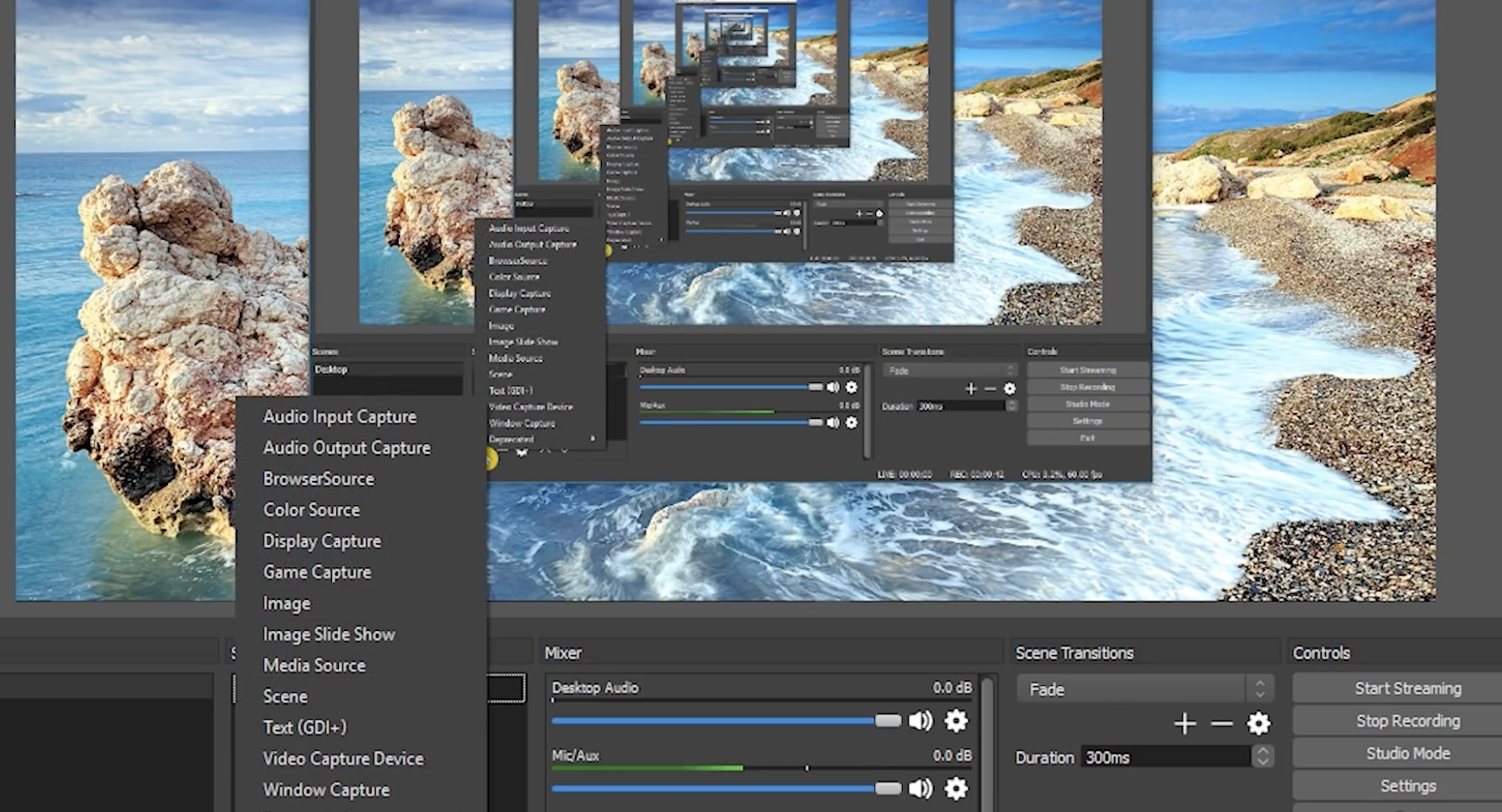
An ever-increasingly popular way of teaching, the flipped classroom has become somewhat of a conversation piece. Sometimes, the conversation held around the topic is founded in misconceptions, but lately, there has been some conversation surrounding flipping the classroom with screen casting.
What Is a Flipped Classroom?
A flipped classroom uses Bloom’s taxonomy, as a traditional classroom does, but it takes an entirely different approach. In a traditional classroom, the students doing the lower levels of cognitive work (remembering, understanding, and applying) inside of class and doing the higher levels of learning (analyzing, evaluating, and creating) outside of class via homework. In a flipped classroom, the learners complete the lower levels of Bloom’s Taxonomy outside of class and work together on the higher levels. In this way, they have their educator’s support when they need it most.
What Is Screencasting?
Screencasts are one type of instructional video out there in the world today. Employers, trainers, instructors, techs, sales reps, and more use screencasting to get their message to those who need it.
A screencast is similar to a screenshot. We all know what that is. The difference is that a screencast captures the screen as a video in real-time while also capturing an image and voice of the one presenting the footage on the screen.
Why Screencasting?
There are several reasons screencasts make sense. Here are just a few:
- According to Edgar Dale, “You remember only 10% of what you read,” but “you remember 50% of what you see and hear.” Screencasting allows your learners to see you demonstrating the task plus hear you explaining the steps as you do it.
- The learner can watch the screencast at their own pace, pausing it and rewinding it when necessary.
- A student can view a screencast whenever and wherever he or she wants. This means that they do not have to be sitting in a specific place at a particular time with groomed hair and a washed face. No one is looking.
- With screencasting, you only have to teach the class and demonstrate the steps one time. Then the class is evergreen!
- Screencasts are personal. You are on the screen while you do the demonstration.
How Can You Use Screencasting to Flip a Classroom?
If you’re going to flip a STEM classroom or a traditional classroom, screencasting is a great way to do it! So how would you use screencasting in a flipped classroom?
The most obvious answer to that question is to record the lessons so that your students have access to them before they join you in the classroom. After all, this is the way a flipped classroom works, right? And if students learn more through video than through the written word alone, why wouldn’t you want their first exposure to the material to be through a screencast?
Another example is to record how-to/procedural videos. Your English students will be learning how to format their essay papers for English Composition. Your Algebra students will need step-by-step instruction. Your Chemistry students may need a little clarification on calculating the rate of decay or the exact definition of free energy.
One more example of flipping the classroom with screencasting is to allow your students to use the screencasting software in the classroom to create a screencast of their own. They will demonstrate the concept they have learned in the lesson. After all, Edgar Dale also said that “we remember 95% of what we teach others.” This would work well for the higher levels of cognitive learning and the assessment process as well.
Conclusion
When you flip a classroom, you’re creating a win-win situation for students and teacher. You can make that situation even better by adding screencasting to the mix!