Fixmbr Command (Recovery Console)
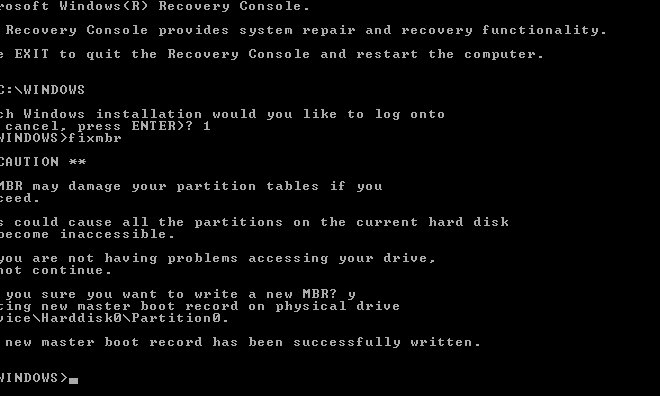
If you’re having trouble with your Windows system, you might have heard about the Fixmbr command that can be used in the Recovery Console. This command can help fix the Master Boot Record (MBR), which is a crucial component of the boot process for Windows.
The Master Boot Record is a small program that is responsible for launching the operating system’s boot loader. If there is an issue with the MBR, it can prevent the system from booting up properly. This is where the Fixmbr command comes in.
The Fixmbr command is available in the Recovery Console, which is a tool that can be used to troubleshoot problems with the operating system. The Recovery Console is a command-line tool that can be accessed by booting from a Windows installation disc or recovery drive.
To use the Fixmbr command, you will need to access the Recovery Console and open a command prompt. Once you have done this, you can use the following steps to run the Fixmbr command:
1. Type “fixmbr” and press Enter.
2. Wait for the command to finish running. It may take a few minutes to complete.
3. Restart your computer and see if the issue has been resolved.
The Fixmbr command will rewrite the MBR with a new, clean version that should allow the system to boot up properly. This can be especially useful if you are seeing error messages related to the MBR, such as “Invalid partition table” or “Error loading operating system.”
While the Fixmbr command can be a useful tool for troubleshooting MBR issues, it is important to keep in mind that it can potentially cause data loss. If you have any important files or data on your system, be sure to back them up before running the command.
In addition, if the Fixmbr command does not resolve your issue, there may be other problems with your system that need to be addressed. In this case, it may be necessary to seek assistance from a professional technician or contact Microsoft support for further help.
Overall, the Fixmbr command can be a useful tool for solving MBR-related issues in Windows. By using the Recovery Console and running the Fixmbr command, you may be able to get your system back up and running properly in no time.





