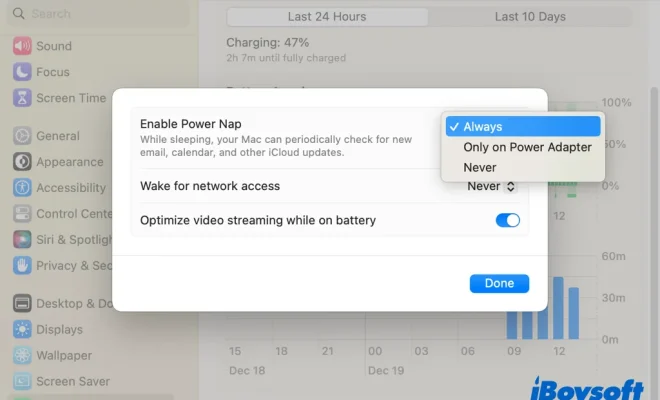Fixes For When Your Fingerprint Sensor Isn’t Working

In today’s world, using fingerprint sensors for unlocking our phones, laptops, and other devices has almost become a norm. It’s quick, easy, and secure. However, what do you do when your fingerprint sensor stops working? It’s frustrating, but don’t worry, in this article, we will dive into a few fixes for when your fingerprint sensor isn’t working.
1. Clean Your Fingerprint Sensor:
The first step in fixing a malfunctioning fingerprint sensor is to make sure it’s clean. Over time, oils, dirt, and dust from your fingers can accumulate on the sensor’s surface, blocking the scanner’s ability to read your print correctly. Cleaning your sensor with a microfibre cloth can help remove the dirt and oil, improving the accuracy of the reader. Ensure your hands are clean and dry before using the fingerprint scanner.
2. Remove Wet Fingers:
If your fingers are wet or moist, the fingerprint reader may not be able to scan your fingerprints correctly. Try drying your hands with a clean towel or cloth before using the sensor to allow for a more accurate scan.
3. Add and Register Another Finger:
If a specific finger or thumb is not working, try adding and registering another finger on the fingerprint sensor. This provides an alternative option for unlocking the device or accessing apps without having to rely on one finger. It also ensures that you have a backup in case your initial print isn’t working correctly.
4. Remove And Re-register Your Fingerprint:
In some cases, your fingerprint scanner may not be working because the previous scan wasn’t successful. Remove and re-register your fingerprint, ensuring that you follow the instructions carefully. It could help improve the accuracy of the scanner.
5. Update Your Phone’s Software:
If you’re using a phone or another device with a fingerprint scanner, make sure that the software is up to date. Developers regularly release software updates with bug fixes and security patches that may help resolve issues with your fingerprint sensor.