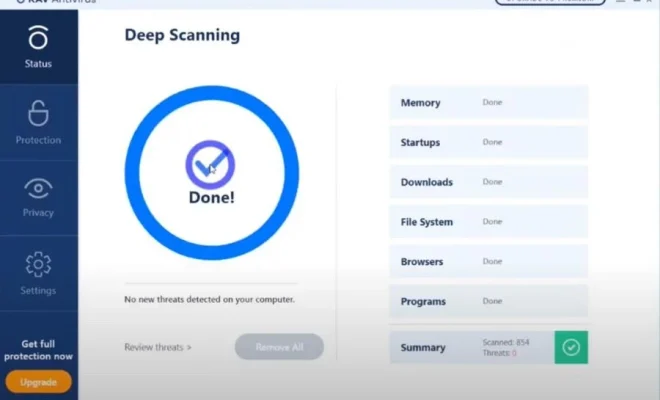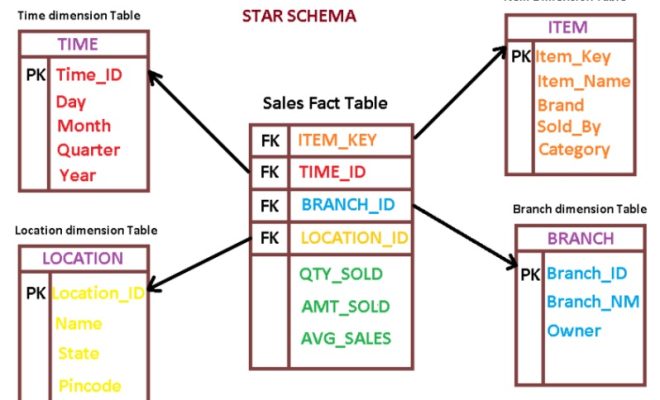Fixes for When Your AirPods Don’t Show Up in the Find My App

When you own AirPods, it’s common to misplace them. Fortunately, Apple’s Find My app can help you retrieve them. However, it can be frustrating when your AirPods don’t show up in the app, even when you’re sure they’re nearby.
Here are some potential fixes for when your AirPods aren’t showing up in the Find My app.
1. Check Bluetooth and Wi-Fi Connections
First, ensure Bluetooth and Wi-Fi are turned on for both your AirPods and your iPhone. Open the Control Center on your iPhone and confirm the Bluetooth and Wi-Fi icons are active. If either icon is grayed out, tap it to turn it on.
2. Verify AirPods are Connected to your iPhone
Confirm your AirPods are connected to your iPhone. Open the Control Center, and then long-press the Music widget card. This will open the audio source menu, and you’ll see a picture of your AirPods if they’re connected.
3. Refresh the Find My App
If your AirPods aren’t showing up in the app, try refreshing the Find My app. Swipe down on the app to refresh the page, and the app should try to make a connection with your AirPods.
4. Check the AirPods’ Batteries
Low battery levels can also affect your AirPods’ ability to be located through the Find My app. Ensure the AirPods are sufficiently charged or in their charging case to get a better connection.
5. Use Siri
If you’ve tried everything but still cannot locate your AirPods through the Find My app, try asking Siri to locate them. Activate Siri by saying, “Hey Siri,” or long-pressing the Siri button. Ask Siri to “Find My AirPods,” and it should start searching for them.
6. Restart Devices
Restart your iPhone and check if your AirPods are showing up in the app. If not, try restarting your AirPods by removing them from the charging case and putting them back in.
7. Reset AirPods and Forget Device
If all else fails, you may want to try resetting your AirPods by returning them to their factory settings. You will then have to pair them to your phone from scratch. To accomplish this, go to Settings > Bluetooth > AirPods on your iPhone and select “Forget this Device.” Then place your AirPods in the charging case and hold down the setup button for 15 seconds.