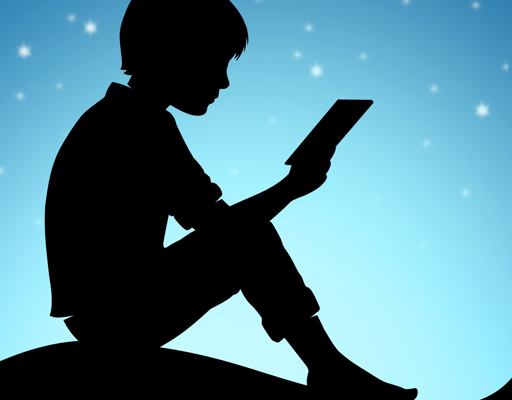Fixes for ‘This Connection Is Not Private’ in Safari on iPhone and iPad
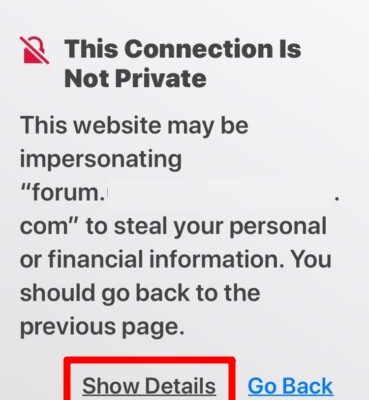
If you own an iPhone or iPad, it is likely that you use Safari for browsing the internet. However, while browsing, you may encounter the error message ‘This Connection Is Not Private.’ This is a common issue that can occur due to different reasons. Fortunately, there are several ways to fix this problem. In this article, we will discuss some of the common fixes for ‘This Connection Is Not Private’ in Safari on iPhone and iPad.
1. Check Date and Time Settings
One of the most common reasons for this error message is incorrect date and time settings on your device. Therefore, the first step in solving this issue is to check your device’s date and time settings. To do this, go to ‘Settings’ and open ‘General.’ Tap on ‘Date & Time’ and ensure the ‘Set Automatically’ option is turned on. If not, toggle the switch to turn it on.
2. Clear Safari Cookies and Cache
Another way to fix ‘This Connection Is Not Private’ error message is to clear Safari cookies and cache. To do this, go to ‘Settings’ on your device and select ‘Safari.’ Scroll down and click on the ‘Clear History and Website Data’ option. Then, confirm your action by tapping the ‘Clear History and Data’ button.
3. Update Safari and iOS
Keeping your Safari browser and iOS up-to-date can also fix this problem. To update your iOS, go to ‘Settings’ on your device and select ‘General.’ Then, click on ‘Software Update’ and download any available updates. To update Safari, go to the ‘App Store,’ search for Safari, and click on to update it.
4. Turn Off VPN
If you are using a VPN, it may be causing the problem. So, try turning off the VPN temporarily to see if it solves the issue. To do this, go to ‘Settings’ on your device and select ‘General.’ Tap on ‘VPN’ and turn it off.
5. Ignore the Warning
If none of the above methods work, you can ignore the warning and proceed to the website causing the issue. However, this is not a recommended solution as it may not be safe to visit the website. If you must visit the website, ensure it is trusted, and you have an updated antivirus software installed.
In conclusion, the ‘This Connection Is Not Private’ error message in Safari on iPhone and iPad can be frustrating. However, with the methods listed in this article, you should be able to fix the issue and browse the internet safely. Remember always to be cautious when browsing, especially when visiting unfamiliar websites.