Fixes for Chromecast Wi-Fi Not Connecting
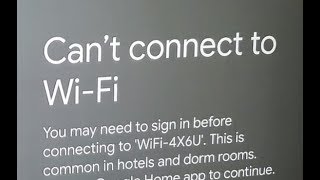
Chromecast is a popular streaming device that allows users to watch their favorite videos on their TV with ease. One of the most common issues that users face is the inability of Chromecast to connect to Wi-Fi. This can be frustrating as it limits the user’s ability to watch their favorite content. However, there are some simple fixes that can be applied to get Chromecast connected to Wi-Fi.
1. Check the Wi-Fi Network
The first thing to do is to ensure that the Wi-Fi network is working correctly. Check other devices that are connected to the network to make sure that they are working fine. If the Wi-Fi network is not working, reset the router and try connecting to it again.
2. Reset the Chromecast
If the Wi-Fi network is working correctly, the next step is to reset the Chromecast device. To do this, unplug the Chromecast device from the TV and the power. Wait for a few seconds, and then plug back in.
3. Check the Chromecast Name
Ensure that the Chromecast name is correct. Sometimes, users may have multiple Chromecast devices in their home, and they may try to connect to the wrong device.
4. Move Chromecast Closer to the Router
If the Chromecast is not connecting to the Wi-Fi network, it may be because it is too far away from the router. Move the Chromecast closer to the router and try connecting again.
5. Update the Chromecast Firmware
Outdated firmware can affect the ability of Chromecast to connect to Wi-Fi. Ensure that the Chromecast firmware is up to date by checking for updates in the Chromecast app.
6. Use a Different Device
If the device being used to cast content to the Chromecast is unable to connect to the Wi-Fi network, try using a different device to connect to the Chromecast.
7. Reset the Router
If none of the above fixes work to connect the Chromecast to Wi-Fi, reset the router. This will delete any network settings and will set it up as a new network.
In conclusion, Chromecast is a fantastic streaming device that requires a Wi-Fi connection to function correctly. If the Wi-Fi connection is not working, it can be frustrating for users. However, there are simple fixes that can be applied to get Chromecast connected to Wi-Fi, such as checking the Wi-Fi network, resetting the Chromecast, moving it closer to the router, updating Chromecast firmware, using a different device or resetting the router. By applying these steps, Chromecast can be quickly connected to the Wi-Fi network and users can enjoy their favorite content.





