Facebook Pictures Not Loading? Here Are the Fixes
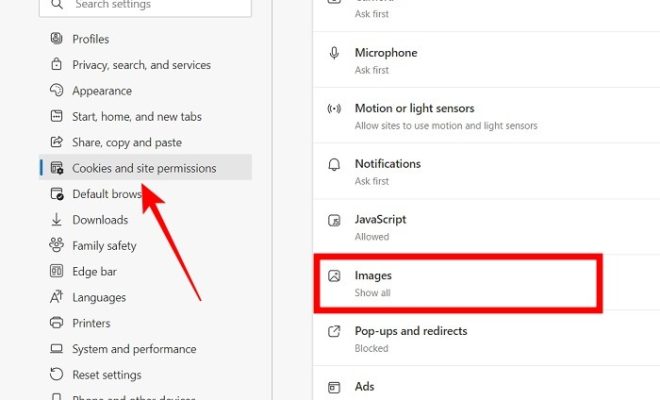
1. Check your internet connection: A slow or intermittent internet connection can sometimes lead to issues with Facebook pictures not loading or taking too much time to do so. Make sure that your device is connected to a stable Wi-Fi or cellular network, and try refreshing the page.
2. Clear your browser cache: Cached data on your browser can sometimes cause issues with Facebook pictures not loading properly. Try clearing your browser cache and history to see if it resolves the problem.
3. Disable browser extensions: If you have installed any browser extensions, they can sometimes interfere with the loading of Facebook pictures. Try disabling them and see if it resolves the issue.
4. Try using a different browser: If none of the above fixes work, try accessing Facebook on a different web browser.
5. Update your browser: Outdated versions of web browsers can sometimes cause problems with loading Facebook pictures or other features. Make sure your browser is up to date.
6. Check Facebook’s help center: If none of the above fixes work, try checking Facebook’s Help Center for more specific solutions to the problem you are experiencing.
Overall, there could be many possible reasons why Facebook pictures are not loading. If the above solutions don’t work, it might be worth contacting Facebook’s customer support team for further assistance.





