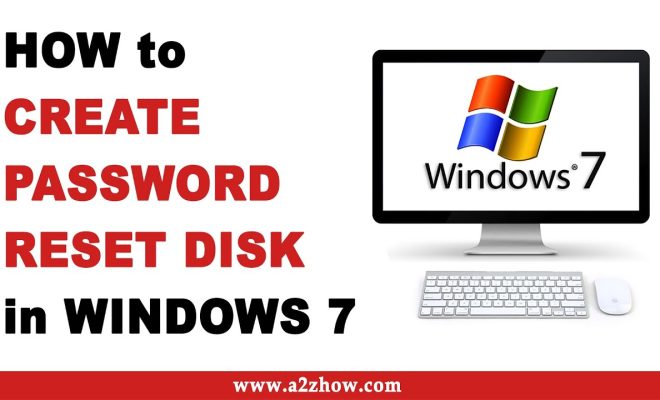Everything you need to know about Android launchers

Android launchers are an essential component of the Android ecosystem, allowing users to customize their smartphones and tablets with custom home screens, app icons, widgets, and more. With so many options available, it’s important to understand what Android launchers are, how they work, and which ones are worth trying.
What are Android Launchers?
An Android launcher is a third-party application that replaces the default home screen and app drawer on your device. It offers a wide range of features and functionalities that enable users to customize their device’s user interface (UI), making it unique to their preferences. Launchers provide greater control over the look and feel of your device while also potentially improving its performance.
How Android Launchers Work
Android launchers work by taking over the role of your device’s default home screen and app drawer, replacing it with a custom interface that suits your preferences. When you install a launcher, you’ll be prompted to give it permission to access specific system functions. This grants the launcher the ability to modify your device’s UI and implement its features.
Popular Android Launchers
1. Nova Launcher
Arguably one of the most popular launchers available, Nova Launcher offers a clean design with extensive customization options. Users can modify app icons, the app drawer style, animations, gestures, and shortcuts in this lightning-fast launcher.
2. Action Launcher
This launcher aims to provide features that help users streamline actions such as launching apps or setting up widgets. Action Launcher is known for its “Quicktheme,” which automatically colors your UI based on your wallpaper.
3. Smart Launcher 5
With simplicity at its core, Smart Launcher 5 lets users focus on what matters most in an efficient manner. It organizes your apps into categories and sorts them by frequency of use.
4. Lawnchair 2
A launcher that brings Pixel-like features and stock Android aesthetics to devices, Lawnchair 2 offers Google Now integration and adaptive icons for a consistent appearance.
5. Microsoft Launcher
This launcher is perfect for those integrated into the Microsoft ecosystem, offering a seamless experience across your devices and easy access to Cortana, Outlook, and Microsoft Office.