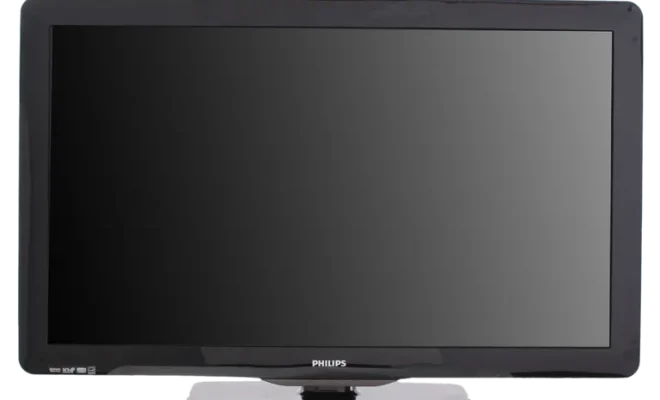Download iOS 17 Beta 2 for Developers on Your iPhone Right Now

Apple has just released iOS 17 Beta 2, offering developers an opportunity to preview their latest update and test its compatibility with their apps. If you’re a registered developer, follow these steps to download and install the iOS 17 Beta 2 on your iPhone.
Step 1: Enroll in the Apple Developer Program
To access iOS beta software, you need to be part of the Apple Developer Program. You can join by visiting the Apple Developer website (developer.apple.com) and signing up for an account. There is an annual membership fee of $99.
Step 2: Register Your Device
Once you’re enrolled in the developer program, register your iPhone’s UDID (Unique Device Identifier) with Apple. This ensures that your device is authorized to download and run the beta version of iOS. You can find your UDID by connecting your iPhone to your computer and using iTunes or Xcode.
Step 3: Install the iOS 17 Beta Configuration Profile
Log in to your developer account on your iPhone and go to the “Downloads” section. Look for the “iOS 17 Beta” listing and tap the “Download” button next to the configuration profile. Installing this profile allows your device to receive future beta updates over-the-air (OTA).
Step 4: Download and Install iOS 17 Beta 2
After installing the configuration profile, open “Settings” on your iPhone, then navigate to “General,” followed by “Software Update.” The available iOS 17 Beta 2 update should appear. Tap “Download,” then “Install” once the download completes.
Important Tips
1. Always back up your data before installing any beta software.
2. Keep in mind that beta versions may have bugs or issues that could affect your device’s performance.
3. If you encounter issues during the installation process, try restoring your device using iTunes or Finder.
Conclusion
Now that you’ve successfully installed iOS 17 Beta 2 on your iPhone, you can test and evaluate its new features and improvements. Don’t forget to report any bugs or issues via Apple’s Feedback Assistant app to help the developers make the final version of iOS 17 the best it can be.