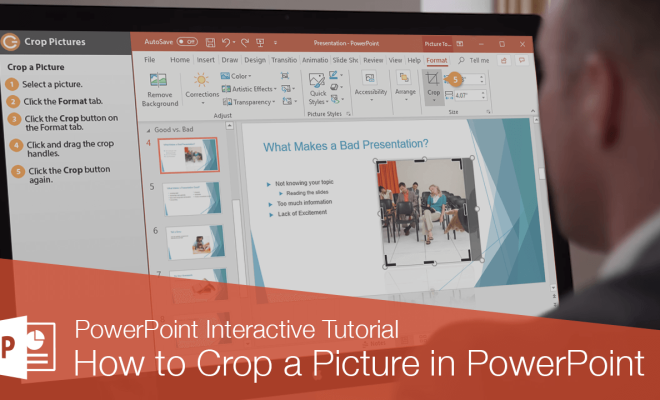Document Go Code Automatically Using Godoc

Documentation is an essential part of software development. It helps developers understand the codebase faster, improves collaboration, and makes maintenance easier. Many programming languages have tools that generate documentation from code comments. In this article, we’ll be exploring Godoc, a tool that makes documenting Go code automatic and easy.
What is Godoc?
Godoc is a tool used to generate documentation for Go packages. It extracts and interprets Go syntax comments to produce HTML pages, which can be viewed using a web browser. Godoc runs a web server that serves the documentation, so you can view documentation offline or on your local machine without an internet connection.
Why Use Godoc?
There are several benefits to using Godoc for documenting your Go code. One of the most significant benefits is that Godoc makes documentation easy to access and read. With Godoc, you can write documentation comments in Go code and output the documentation as a website or markdown file.
Other benefits of using Godoc include:
1. Conforms with Standard Go Documentation Format
Godoc conforms with the standard Go documentation format, making it easy to maintain consistency across your Go projects.
2. Generates Documentation Quickly
Godoc generates documentation quickly, so you don’t have to wait long to see the documentation for your packages.
3. Highlights Source Code in Documentation
Godoc highlights Go source code in documentation, making it easier to read and understand.
4. Can Use Custom Templates
Godoc supports customizing the documentation output with different templates. This makes it easy to customize the presentation of your documentation.
How to Use Godoc
Using Godoc to document your Go code is relatively easy. Here are the steps to follow:
1. Add Comments to Your Go Code
The first step to using Godoc is to add comments to your Go code. Comments in Go start with // for a single line comment or /* and */ for a multi-line comment. Godoc will use these comments to generate documentation.
Here’s an example of how to add comments to your Go code:
“`
// Package mypack is a Go package that does amazing things.
package mypack
// MyFunction does something amazing and returns an int.
func MyFunction() int {
return 42
}
“`
2. Run Godoc
After adding comments to your Go code, the next step is to run Godoc. You can run Godoc on the command-line by typing `godoc` followed by the package or file you want to document. Godoc will generate HTML files and serve them on a webserver.
“`
$ godoc mypack
“`
3. View Your Documentation
After running Godoc, open your web browser and navigate to `http://localhost:6060/pkg/mypack/` to view the documentation. You can also view the documentation offline by opening the generated HTML files in your web browser.
Customizing Godoc’s output
Godoc has some built-in templates, but you can create custom templates to generate documentation in different formats like Markdown. To customize Godoc’s output, you can use the -template flag and specify a custom template file.
Here’s an example of how to use a custom template file with Godoc:
“`
$ godoc -template=custom.template mypack
“`
Conclusion
In conclusion, documenting Go code is an essential part of software development. Godoc makes documenting your Go code automatic and easy. With Godoc, you can write documentation comments in Go code and output the documentation as a website or markdown file. Godoc also generates documentation quickly and highlights Go source code, making it easy to read and understand. Start using Godoc in your Go projects today and improve your documentation.