Did RAV Antivirus Suddenly Appear on Your Windows PC? Here’s Where It Came From & How to Uninstall It
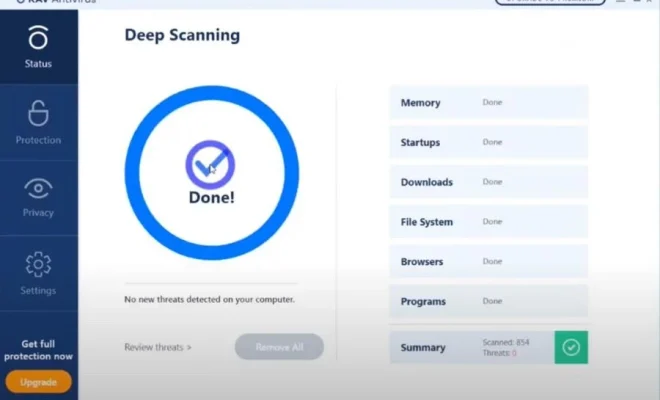
For many Windows PC users, it was a surprise to see RAV antivirus suddenly installed on their systems. This antivirus software has been causing quite a stir on internet forums and discussion boards, as people try to figure out where it came from and how to get rid of it.
Where Did RAV Antivirus Come From?
The mystery of where RAV antivirus came from is still unsolved. Some speculate that it was installed by a third-party program or a software update, while others believe it was part of a phishing scam. However, the most probable cause of RAV antivirus popping up on your PC without your knowledge is that it got installed during a software bundle or through a rogue installer.
Software bundling is a tactic used by software developers to include additional programs during the installation process of their primary product. These additional programs are often security tools or adware that generate revenue for the developer. Rogue installers, on the other hand, are programs disguised as legitimate software updates that contain malware or spyware.
How to Uninstall RAV Antivirus
Uninstalling RAV antivirus from your PC is relatively easy. First, you should attempt to uninstall it via the Control Panel’s Programs and Features applet. Here is how to do it:
- Open the Control Panel by typing “control panel” in the search bar and clicking on the result.
- Click on Programs and Features.
- Locate RAV antivirus in the list of installed programs and click on it.
- Click on the Uninstall button at the top of the list.
- Follow the prompts to complete the uninstallation process.
If RAV antivirus refuses to get uninstalled through the Control Panel, you can try using a third-party removal tool such as Revo Uninstaller. Revo Uninstaller is a powerful tool that scans your system for any remnants of the software you want to remove and deletes them.





