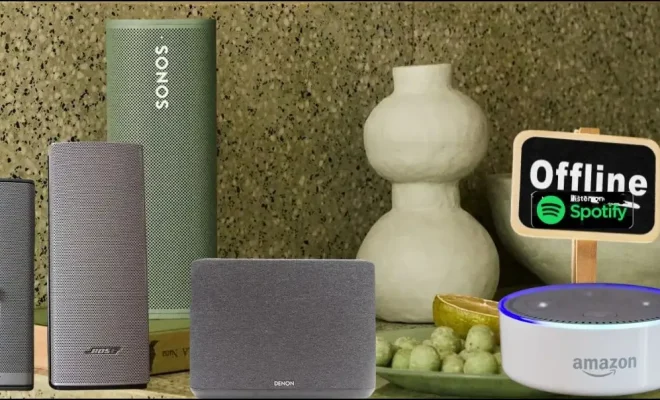Creating Simple Queries in Access 2010
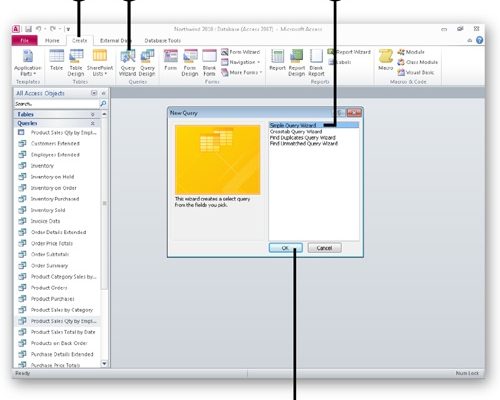
Microsoft Access 2010 is a powerful database application that allows users to create and manage their own databases. One of the key features of Access is the ability to create simple queries to extract and filter data from tables in the database.
To create a simple query in Access 2010, follow these steps:
1.Open the Access database that contains the table you want to query.
2.Click the “Create” tab on the ribbon at the top of the screen.
3.Click the “Query Design” button in the “Queries” group.
4.In the “Show Table” dialog box, select the table you want to query and click the “Add” button.
5.Close the “Show Table” dialog box.
6.In the “Query Design” view, select the fields you want to include in the query by dragging them from the table to the “Field” row in the query design grid.
7.To filter the data in the query, add criteria to the “Criteria” row in the query design grid. For example, to only show records where the “Product Type” field is equal to “Software”, add “Software” to the “Criteria” row for the “Product Type” field.
8.To run the query, click the “Run” button on the toolbar or press the “F5” key.
9.The results of the query will be displayed in a datasheet view, which can be sorted and filtered like a regular table.
10.To save the query for future use, click the “Save” button on the toolbar or press “Ctrl+S”. Give the query a meaningful name and click “OK”.
In summary, creating simple queries in Access 2010 is a straightforward process that allows users to extract and filter data from tables in their database. By following the above steps, users can quickly and easily create queries to meet their data needs.
What Is Alexa?
🧑🚀
🐭
Alexa is an intelligent personal assistant developed by Amazon, which can be found on a variety of devices, including the Amazon Echo, Echo Dot, and Echo Show. It is designed to provide a variety of services, including voice interaction, music playback, making to-do lists, setting alarms, and controlling smart home devices.
Alexa uses natural language processing and machine learning algorithms to understand and respond to voice commands. It is constantly learning and improving its understanding of language and context, making it more accurate and effective over time.
One of the most popular features of Alexa is its ability to control smart home devices. With the use of compatible smart home devices, users can use Alexa to turn on lights, adjust thermostats, lock doors, and more, all with just their voice.
In addition to controlling smart home devices, Alexa can also provide users with a wide range of information and services. Users can ask for the weather forecast, set reminders, order food, and even play games. Alexa can also access a variety of third-party skills, which are essentially apps that can be used to perform a wide variety of tasks, including ordering pizza, playing music, and even meditating.
Alexa has become an increasingly popular tool for enhancing the convenience and functionality of our homes and daily lives. As more and more devices become compatible with Alexa, its potential uses and capabilities continue to expand. Whether you’re looking to streamline your daily routine, control your smart home devices, or simply have a bit of fun, Alexa is a versatile and powerful tool that is worth exploring.