Create and Use Email Templates in Outlook
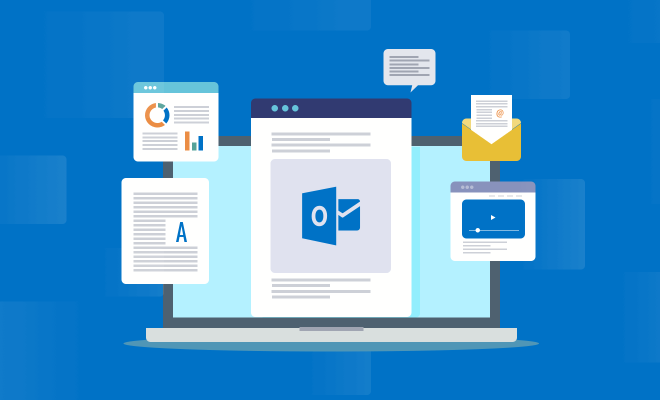
Microsoft Outlook is one of the most popular email clients used by people all around the world for sending and receiving emails. Using its features, you can manage your emails and tasks efficiently. One of the best features of Outlook is the ability to create email templates. These templates can help save time while writing similar emails that need to be sent frequently. In this article, we’ll discuss the steps to create and use email templates in Outlook.
Creating an Email Template
The process of creating an email template in Outlook is simple and easy. Follow the steps below to create a new email template:
1. Open Outlook and go to the Home tab.
2. Click the ‘New Email’ button.
3. Compose the message you want to save as a template.
4. After composing the message, go back to the Home tab and click on the ‘File’ tab.
5. Click on ‘Save As’.
6. In the ‘Save As’ dialog box, select ‘Outlook Template’ from the ‘Save As Type’ dropdown menu.
7. Give a name to the template and save it in the desired location.
Using an Email Template
Now that you have created an email template, you can use it whenever you want. Follow the steps below to use an email template:
1. Open Outlook and click the ‘New Email’ button.
2. Go to the ‘Home’ tab and click on the ‘New Items’ option.
3. Select ‘More Items’ from the dropdown menu.
4. Click on ‘Choose Form’.
5. In the ‘Choose Form’ dialog box, select ‘User Templates in File System’.
6. Select the desired template from the list, and click on the ‘Open’ button.
7. The email template will open, and you can make changes if needed.
8. After making the necessary changes, click on the ‘Send’ button to send the email.
Advantages of using Email Templates
There are several advantages of using email templates in Outlook, which are listed below:
1. Saves Time: Email templates can help you save time while composing frequently sent emails.
2. Consistency: By using email templates, you can maintain consistency in the format and content of the emails you send out.
3. Reduced errors: Templates can help reduce errors in emails as you don’t have to rewrite every email from scratch.
4. Customizable: You can customize email templates for specific occasions, such as holidays or special events.
Conclusion
Using email templates can help save time and improve efficiency while composing frequently sent emails. With just a few simple steps, you can create an email template in Outlook and use it whenever you need to send a similar email. By using email templates, you can ensure consistency in the format and content of your emails, reduce errors and make email writing easier, and more efficient.






