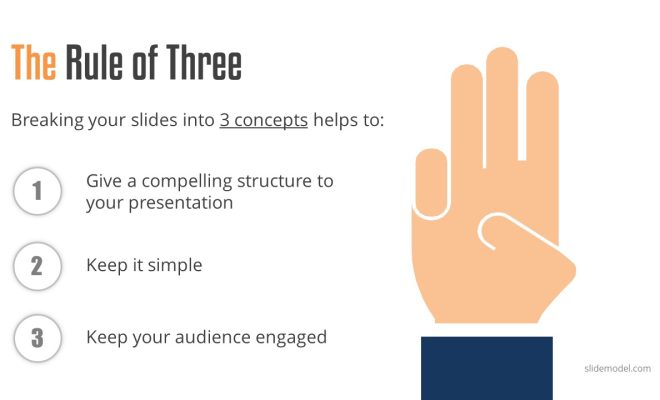Common Network Errors & How to Fix Them

When it comes to working with a network, many things can go wrong. Routers, switches, firewalls, and servers, all work together to make sure you have a seamless experience. However, there are times when things don’t go according to plan. In this article, we will explore the most common network errors and how to fix them.
- Slow Network Connection
Slow network connections are one of the most common issues experienced by users. They happen when the bandwidth limit is not enough to support multiple users. To fix this problem, you can perform a network speed test and see if your internet speed is within the range requested by your ISP. If it is determined that your connection is slower than isp standards, consider changing the internet package or upgrading the hardware.
- DNS Errors
DNS (Domain Name System) errors occur when the DNS server is unable to resolve the IP address of the website you’re trying to access. This issue hinders your browsing experience. To resolve this issue, you can try ipconfig /flushdns if you’re a Windows user.
- IP Address Conflict
An IP address conflict happens when two different devices are connected to the same IP address at the same time. To fix this problem, you can try assigning static IP addresses to your devices instead of allowing the router to assign them automatically. This can be done by following the instructions for your specific router.
- Authentication Errors
Authentication errors come up when your network isn’t joined properly. This prevents you from accessing certain resources. To resolve this issue, you can try re-joining the network following the instructions provided by your network administrator.
- Firewall Blocking Issues
Firewalls are used to protect your network from external and internal threats. However, a firewall can also block legitimate traffic and prevent you from accessing certain websites. To fix this issue, you can try disabling the firewall temporarily to see if you can access the website or you can configure the firewall rules to allow the website.
- Physical Connection Issues
Physical errors such as loose connections can cause intermittent issues that can be difficult to diagnose if steps aren’t performed in order. To fix this issue, you can try moving the Ethernet cable to a different port or plugging it into a different device to see if the problem goes away.