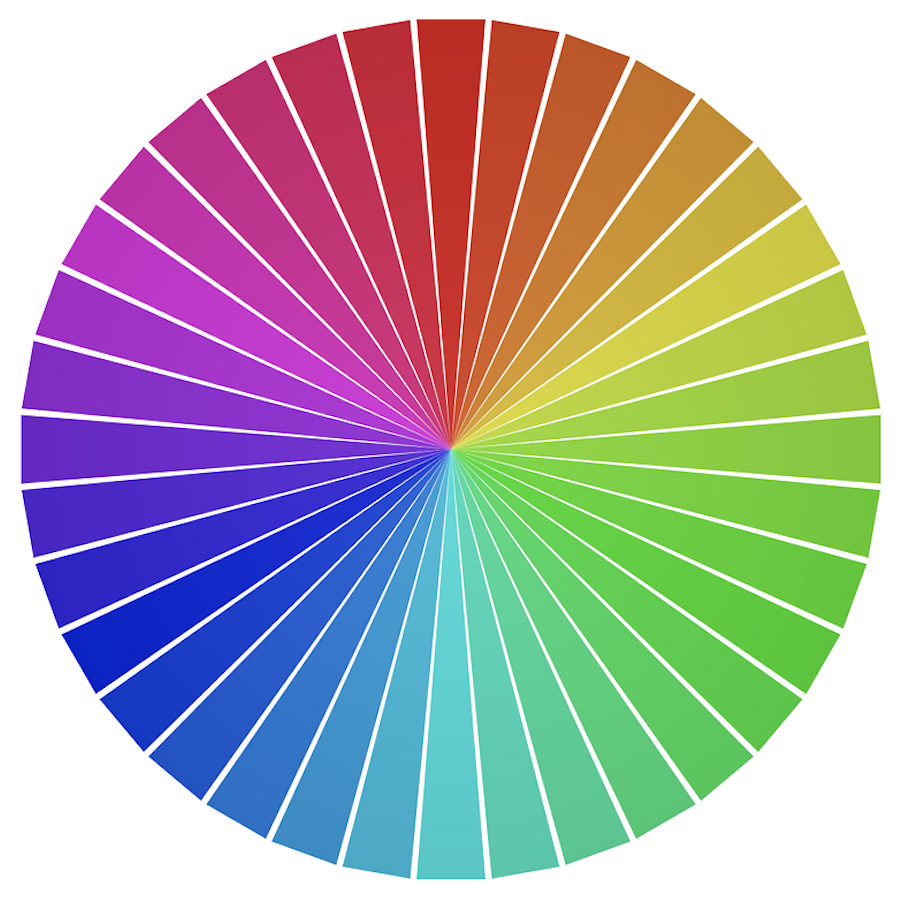Classroom in a Pocket? Creating a Mobile eLearning Environment

Classroom in a pocket? That’s right. Technology has developed to the point where we carry around with us pocketbook-sized computers that provide constant access to all the information in the world. That’s pure magic, isn’t it? It also means that students have in their hands, all the textbooks they might need, all the information related to their courses and even a means to interpersonal contact with their lecturers and other students.
Mobile learning is growing in popularity. Did you know that 89% of smartphone users download apps, 50% of which are used for learning, and 46% of learners use mobile learning before they go to sleep at night? There are several mobile learning apps on the market, many of them free, but if you want to create your eLearning app, you need to keep the following factors in mind.
1. An eLearning app must provide access to course material
Of course, this is a basic requirement for an eLearning app. The point of mobile learning is that students can have access to their course material while on the move – no matter where they are, no matter what the time.
A mobile app also allows tutors to use their smartphones to upload learning materials. On the Udemy app, students get access to 100,000 online courses, and tutors get access to a platform they can use to design eLearning courses.
2. An eLearning app must support assignment submission and grading
Students are not only studying on their mobile devices; they also use them to write their papers. An eLearning app should allow students to view, create, and turn in assignments on their mobile devices. The platform should also allow tutors to grade assignments, making comments, and suggestions where necessary. Students should also be able to receive their grades via the eLearning app.
3. In-app messaging
Students and tutors also need a way to communicate. For that, an in-app messaging platform is ideal. This is a much better solution than email where queries can get lost in an overflowing inbox. In-app messaging allows students and tutors to communicate with each other in a way that they are already used to and simplifies the whole teaching and learning experience for tutors and students.
4. Enable peer learning
Peer learning has become an integral part of studying. Students learn a great deal by explaining their ideas to others and participating in mutual activities. Students are already using social media platforms like Facebook and WhatsApp to study together. An e-Learning app should provide a similar experience for students, allowing them to chat, share documents, and generally collaborate on course work.
5. Seamless access to administrative information
A student who has access to his course material, other students and his tutor via his smartphone, doesn’t want to go a building somewhere to find out when the semester starts or how to obtain a student loan. This person expects this information to be available online and via his mobile device. Your mobile learning environment should make it easy and intuitive for students and the administration to communicate with each other on anything related to the student’s time at the college.
These are the basic requirements for a mobile learning environment. The main point is that it must provide a seamless user experience for tutors and students alike.