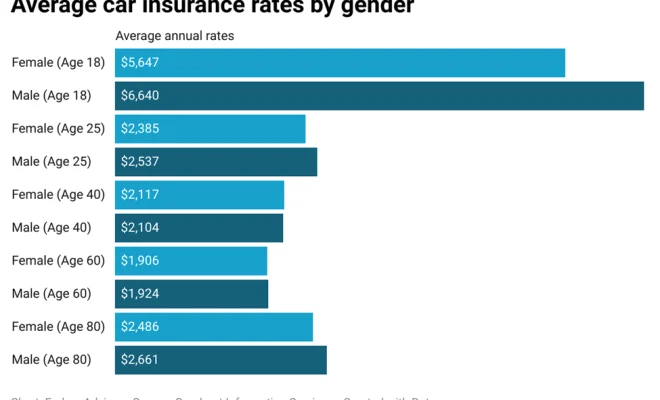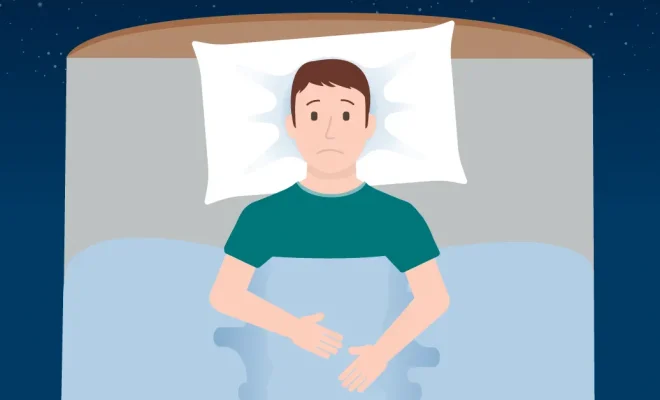Chromebook Buying Guide for Students in 2024

As the new school year approaches, students are looking for reliable and affordable tech that can keep up with their academic and personal lives. Chromebooks, known for their simplicity and integration with Google services, have become a popular choice. With the myriad of options available, it might be challenging to decide on the best Chromebook. Here’s a guide to help you make an informed decision in 2024.
Firstly, consider what you’ll be using your Chromebook for. If it’s primarily for writing papers and browsing the web, most standard models will suffice. However, for tasks like graphic design or video editing, look for Chromebooks with more powerful processors and better graphics capabilities.
Battery life is paramount for students on the go. Aim for a Chromebook that guarantees at least 8 hours of battery life — enough to last through a full day of classes without a recharge.
Another important factor is the build quality and design. Students often carry their laptops around campus so a durable build is crucial to withstand daily knocks and bumps. Additionally, a lightweight design will be less burdensome to carry.
The display is another critical consideration; a larger screen may be more comfortable for long study sessions. Most Chromebooks come with HD screens but consider a full HD display if you do a lot of multimedia work or enjoy streaming content in your downtime.
Keyboard comfort is often overlooked but is key for long writing sessions. Look for chiclet-style keys with a decent amount of travel and spacing.
Ports are also significant; while USB-C is becoming the standard, ensure at least one standard USB port if you have older peripherals or USB drives.
The choice between RAM sizes can greatly affect performance. For most student-related tasks, 4GB should be fine but opt for 8GB or more if you’ll be multitasking heavily or running demanding applications.
Local storage may seem less prominent due to cloud storage capabilities but having enough onboard storage (at least 64GB) can come in handy when offline.
Don’t forget about connectivity options like Wi-Fi 6 or Bluetooth 5.X which ensure faster data transfer rates and better connection stability.
Lastly, price your options within your budget while being mindful not to compromise essential features just to save money upfront — invest in a Chromebook that will serve you well throughout your student years.
In summary, when buying a Chromebook in 2024:
– Identify your needs based on usage
– Prioritize long battery life
– Consider build quality and portability
– Opt for an appropriate display size and resolution
– Seek comfortable keyboard ergonomics
– Ensure a variety of ports
– Choose suitable RAM and storage capacity
– Look for the latest connectivity standards
– Balance cost against features
Researching with these points in mind will help you find the perfect Chromebook that matches your educational needs while providing value for money.