Causes for a Raspberry Pi That Won’t Boot (And How to Fix Them)
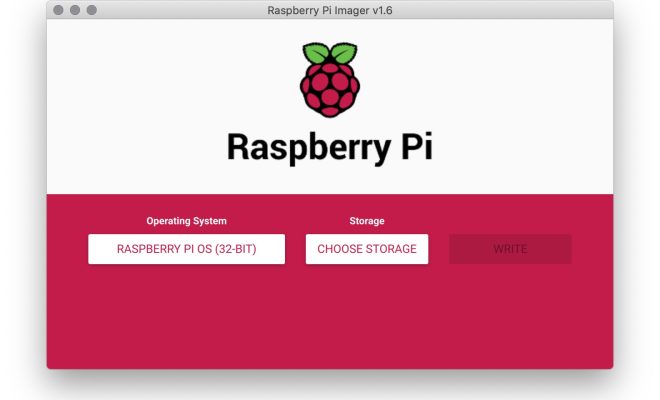
The Raspberry Pi is a popular single-board computer that is often used in DIY projects and as a low-cost computer option. However, sometimes users may experience the frustration of a Raspberry Pi that won’t boot. There are various causes for this issue, but luckily there are also solutions that users can try to fix the problem.
- Power Supply
The most common cause for a Raspberry Pi that won’t boot is a power supply issue. The Raspberry Pi needs a stable and consistent power supply of at least 5V/2A. If the power supply is inadequate, the device will not have enough power to start up. Users can try using a different power cable or adapter to see if this resolves the issue.
- Corrupted SD Card
Another common cause for a Raspberry Pi that won’t boot is a corrupted SD card. The Raspberry Pi relies on the operating system stored on the SD card to start up. If the SD card is corrupted or damaged, it will not be able to load the operating system. To fix this issue, users can try reformatting the SD card and reinstalling the operating system.
- USB Peripherals
If the Raspberry Pi is connected to USB peripherals such as a keyboard or mouse, they may be causing the device not to boot. This is often due to power supply issues as USB devices can draw power from the Raspberry Pi. Users can try disconnecting all USB peripherals and starting up the device again to see if this resolves the issue.
- Overheating
Overheating can also cause a Raspberry Pi to not boot up. The device includes a thermal protection mechanism that will shut down the device if it gets too hot. Users can try placing the Raspberry Pi in a cooler location or using a heatsink or fan to dissipate heat.
- Hardware Failure
In some cases, a Raspberry Pi that won’t boot may be due to a hardware failure. This could be caused by a damaged component such as the microSD card slot or the power supply circuitry. If users have tried all other solutions and are still unable to boot the device, it may be necessary to replace or repair hardware components.





