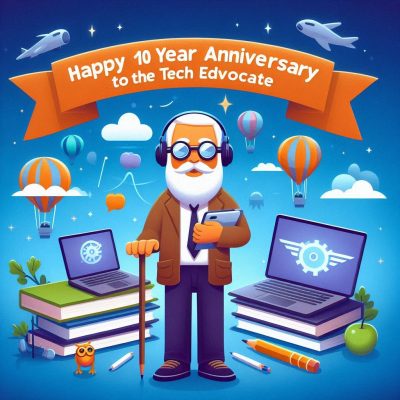Google Classroom Tips
-
How Does Google Classroom Compare to Other Learning Management Systems?
With Classroom, Google is entering an already cutthroat market ripe with LMSs. A lot of the other learning management systems have been around a ... -
Why is Google Classroom So Popular?
If you’re still largely using paper for content and assignments, Google Classroom offers an easy-to-use, digital alternative. Like many of its products, Google provides an ... -
How Do I Monitor Learner Assignments in Google Classroom?
Below you will find information on grading and returning assignments in Google Classroom. The app makes grading assignments a seamless task so that educators can ... -
Why Should We Use Google Classroom?
There are a lot of reasons why integrating this app in your Classroom would be beneficial. First, it is highly engaging for your learners! ... -
How Do I Send Learners Emails in Google Classroom?
Besides Private Comments, Google Classroom also allows educators to communicate with learners via email. If a short comment won’t cut it, and you need ... -
How Do You Communicate With Learners Over Comments in Google Classroom?
There are two main ways you can communicate with learners inside your Google Classroom; class comments and private comments. Class comments: Similar to Facebook ... -
How Do I Communicate With Parents in Google Classroom?
In Google Classroom, educators have the provision to keep parents in the loop with automated email summaries of their children’s progress. It consists of ... -
How Do I Invite Co-teachers to Google Classroom?
Suppose you have a co-teacher also working with learners in the Classroom. In this case, it is essential to make sure the co-teachers are ... -
How Do You Grade Assignments in Google Classroom?
Along with distributing learning activities (assignments), Google Classroom allows learners to turn them in and educators to assess them from inside the platform. This allows the ... -
How Do You Create Self-Grading Quizzes in Google Forms?
Developing self-grading quizzes with Google Forms is an excellent time-saver. This allows learners to see their test results right after they submit the quiz. ...