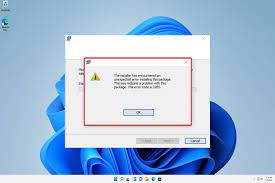Can You Skype With Multiple People?
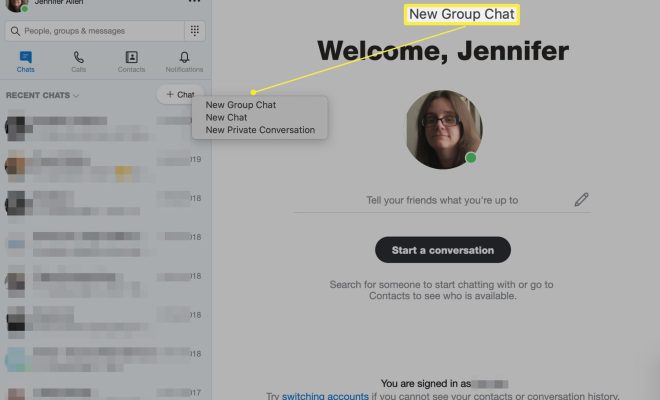
Skype, the popular video conferencing software, has revolutionized the way people communicate with each other. One of the key features of Skype is its ability to support multiple people on a call. This feature is especially useful for businesses and organizations that need to hold meetings with people from different locations. In this article, we will explore how to use Skype to connect with multiple people at the same time.
The first step to using Skype to contact multiple people is to set up a group call. Creating a group call is easy. Simply select the “New Group” button in your Skype app and name your group. Next, add the contacts you want to include in the group by selecting them from your Skype contact list. Once you have added all your contacts, click on the “Create Group” button to finalize the group.
Once the group is created, you can start a call by selecting the group and then clicking the “Call” button. You should note that there is a limit to the number of people who can join the call. The maximum number of people who can join a Skype call is 50. However, for group video calls, the maximum is 10 people.
When you initiate a group call, everyone in the group will receive a notification that a call is in progress. They can then accept the invitation to join the call. When they join, they will be able to see and hear everyone in the group. To add additional people to the call, simply click the “Add People” button and add the desired contacts.
One of the great features of Skype’s group calling is its ability to share your screen with other participants. This means that you can give a presentation or show your team members something on your computer without having to share your physical screen.
Another feature of Skype group calling is the ability to record the call. To do this, simply click the “Record” button on the call screen. Once you have recorded the call, you can save it to your computer for future reference or share it with other members of the group who were unable to attend the call.
In conclusion, Skype is a great tool for communicating with multiple people at the same time. Whether it’s holding a meeting with your remote teams or catching up with friends, Skype group calling makes it easy and convenient to connect with others. So, next time you need to connect with a large group, try Skype’s group calling feature and experience its benefits for yourself.