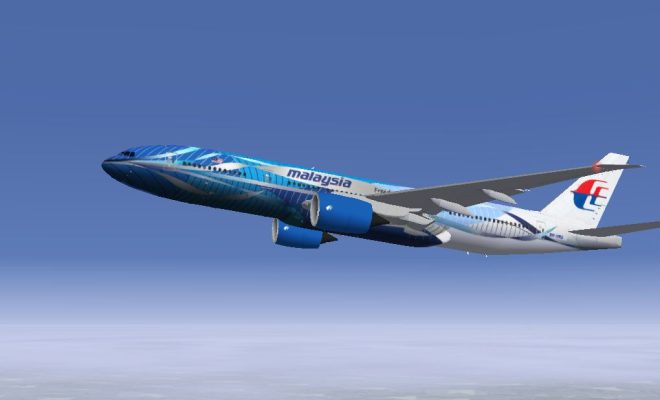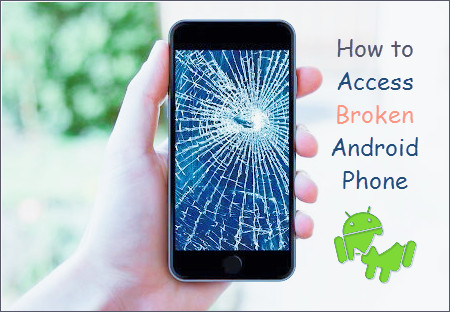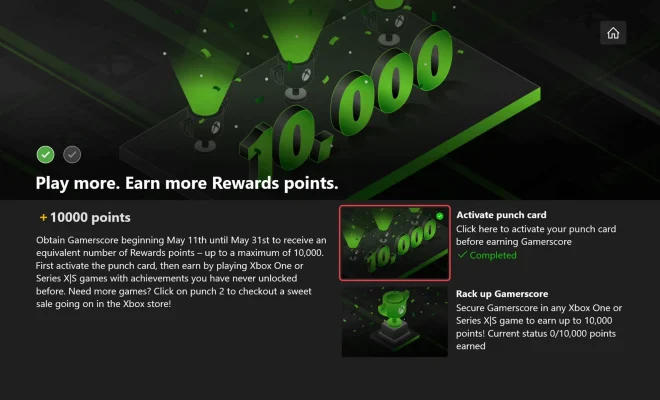Busted – How To Deal With a Broken Screen On Your Laptop

Laptops are vital components of our daily work, study and entertainment. However, accidents can and do happen. One of the most common problems we encounter when using laptops is a broken screen. This can be caused by careless handling, accidentally dropping the laptop, or just through regular wear and tear. The good news is that a broken screen does not necessarily mean the end of your laptop. In this article, we will guide you on how to deal with a broken screen on your laptop.
Assess the Damage
The first step in dealing with a broken laptop screen is to assess the extent of the damage. Most laptop screens are made of tempered glass that is tough and can withstand a moderate amount of impact. To determine the extent of the damage, check for any visible cracks or deformations. If the screen is completely unresponsive, then the problem could extend beyond just the screen.
Backup Your Data
Before attempting any repairs, it’s critical to back up your important files and data stored on your laptop. This ensures that even if the repair does not go as planned, you will not lose any essential data.
Temporary Fix
If the damage to the screen is minimal, it’s possible to do a temporary fix to hold you over until you’re able to replace the screen. For example, if only the screen’s protective outer layer is broken, consider applying some clear packing tape to prevent further damage.
Use and External Monitor
If the screen is completely unusable, you can still use your laptop by connecting an external monitor. Most laptops come with an HDMI port or a VGA port that you can use to connect to an external monitor. This will allow you to continue using the laptop while you await a screen replacement.
Screen Replacement
If you’re comfortable replacing the screen yourself, you can order replacements online and follow the manufacturer instructions carefully. If not, then it’s advisable to seek the services of a professional technician. This is because installing a new screen requires technical expertise and should not be attempted by someone with little to no technical know-how.
Prevention
Prevention is always better than cure. To prevent a broken screen, handle your laptop with care, avoid carrying it carelessly, and do not place heavy objects on the laptop. Additionally, consider investing in a protective case that will help to reduce the impact in case of accidental drops.