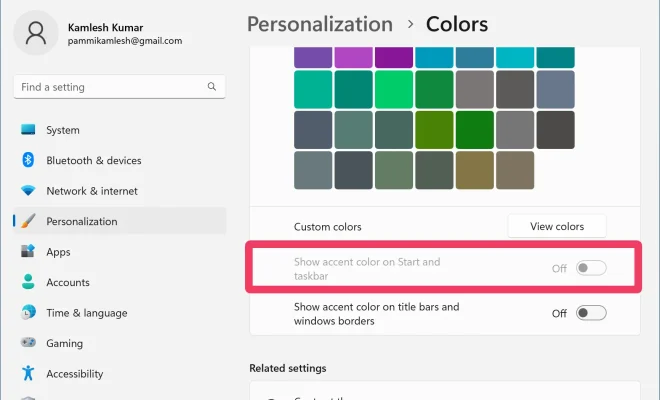BIOS Setup Utility Access Keys for Popular Motherboards

The Basic Input/Output System (BIOS) is an important program that runs on your computer’s motherboard. It is responsible for initializing various hardware components and ensuring that your system is booting up correctly. The BIOS Setup Utility, also known as System Setup, is a menu-based program that allows you to configure various settings on your system according to your needs. In this article, we’ll discuss the most commonly used access keys for popular motherboards to enter the BIOS Setup Utility.
For ASUS motherboards, the most common access key is the DEL key. You can press this key repeatedly as soon as you turn on your computer until the BIOS Setup Utility screen appears. Some newer ASUS motherboards also support F2, F10, and F11 keys for accessing the BIOS. Make sure to check your motherboard’s documentation to find out which key is supported.
Gigabyte motherboards typically use the DEL or F2 key to access the BIOS. You can press the key repeatedly as soon as you turn on your computer, and the BIOS Setup Utility screen should appear. Gigabyte also offers a feature called Fast Boot, which might cause you to miss the opportunity to press the key on time. In this case, you can disable the Fast Boot feature in the BIOS or hold down the power button for five seconds to force a shutdown and try again.
MSI motherboards, particularly those based on the UEFI BIOS, usually use the DEL key for accessing the BIOS Setup Utility. Newer MSI motherboards may also support F11 and F12 keys. Similar to Gigabyte, MSI also offers a Fast Boot feature that can cause the system to skip the BIOS screen. To avoid this, you can disable the feature in the BIOS or press and hold the power button for five seconds to force a shutdown and try again.
As for ASRock motherboards, you can typically use the F2 or DEL key to access the BIOS Setup Utility. Like with other brands, you should press the key repeatedly as soon as you turn on your computer. However, if your ASRock motherboard supports Fast Boot, you can access the BIOS by pressing the power button three times while the system is booting.
In summary, the most common access keys for popular motherboards to enter the BIOS Setup Utility are DEL and F2. Other keys such as F10, F11, and F12 may be supported on some motherboard models. If you are unsure which key to press, consult your motherboard’s documentation or manufacturer’s website for guidance. Remember to press the key repeatedly as soon as you turn on your computer to enter the BIOS Setup Utility.