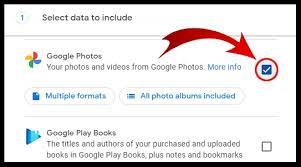Best Tools to Tweak and Customize Windows 10

Windows 10 has become the most popular and widely used operating system across the world. While Windows 10 offers numerous features and customizations to its users, there are some features that users want to tweak, customize, or remove. The good news is that there are numerous free and paid tools that can help you customize Windows 10 to your liking. In this article, we’ll explore some of the best tools that can help you tweak and customize Windows 10.
- Ultimate Windows Tweaker 4
Ultimate Windows Tweaker 4 is a powerful and comprehensive tool for tweaking and customizing Windows 10. It offers over 200 different tweaks and customizations that you can apply to your system. The tool is straightforward to use and completely free, making it an excellent option for both experienced and beginners.
- Start10
Start10 is a premium tool that can customize your Windows Start menu. The tool can be used to modify the Start menu look and feel, including the background, color scheme, and even the design. With Start10, you can create a custom Start menu that suits your preferences, making it one of the best customizations for the Windows 10 experience.
- Stardock Fences
If you’re looking for a way to organize your Windows desktop, Stardock Fences is a great tool that can help. The tool creates virtual containers for your desktop icons, which you can then categorize by type, name, or other criteria. Fences help you de-clutter your desktop and keep it organized, making it easier to find what you need.
- Winaero Tweaker
Winaero Tweaker is another comprehensive tool for tweaking and customizing Windows 10. The tool offers several customization options, including options for the taskbar, start menu, File Explorer, and more. The tool is simple to use, and you can back up or restore your settings to avoid any unintended customization mistakes.
- Rainmeter
Rainmeter is an excellent tool for those who want to customize their Windows 10 desktop. It is an open-source tool that allows you to create custom skins and wallpapers, add widgets, and other visual elements to your desktop. The tool is incredibly flexible and can be customized to suit your preferences.
- Classic Shell
Classic Shell allows you to customize and even restore the classic Windows Start menu. The tool offers several customization options, including the ability to change the Start button icon and menu style. Moreover, Classic Shell is entirely free.