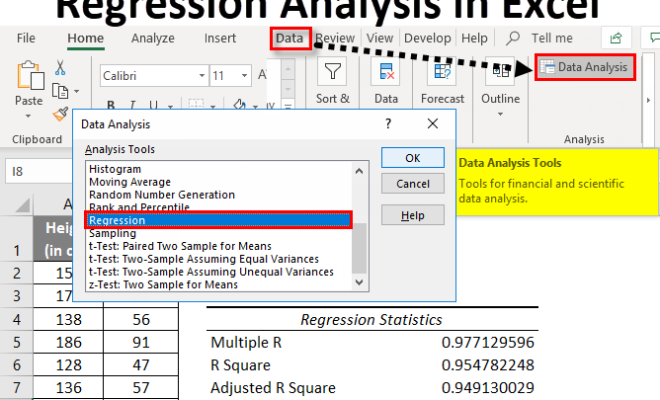Best Tools to Analyze Laptop Battery Health

Laptop batteries are an essential component of portable computing. They allow us to work on the go without having to worry about a power source. However, over time, battery capacity and performance can decrease, affecting the overall health of your laptop. This is why it is important to keep an eye on your laptop battery health to ensure that it is functioning effectively. In this article, we will look at the best tools to analyze laptop battery health.
1. BatteryInfoView
BatteryInfoView is a free tool that gives you a wealth of information about your laptop’s battery. It displays essential details such as the current capacity, voltage, charge/discharge rate, and much more. The tool also provides detailed statistics on your battery’s performance, including estimated run time, battery wear level, and charge cycles. You can use this information to keep track of your battery’s health over time and take action if you notice any significant changes.
2. BatteryMon
BatteryMon is another excellent tool for analyzing your laptop battery’s health. This tool provides a comprehensive view of your battery’s performance, including real-time voltage, temperature, and charge/discharge rate. Additionally, BatteryMon can help you determine the overall health of your battery by providing information on its remaining capacity, full charge capacity, wear level, and charge cycles. You can also set up alerts to notify you when your battery levels drop below a certain threshold, helping to prevent unexpected shut downs.
3. HWMonitor
HWMonitor is a versatile tool that can help you monitor and analyze various aspects of your laptop’s performance, including battery health. This tool displays real-time data for CPU temperature, fan speed, and battery voltage, among others. It can also help you keep track of your battery’s current level and estimated run time. HWMonitor is easy to use and provides a clear, detailed view of your laptop’s performance, making it an excellent tool for diagnosing potential issues.
4. Powercfg
Powercfg is a built-in Windows tool that allows you to analyze your laptop’s power settings and battery performance. This tool provides a range of data, including battery life reports, energy efficiency metrics, and even a sleep study that tracks system usage over time. With this information, you can optimize your laptop’s battery usage and help improve its overall health.
5. BatteryCare
BatteryCare is a free tool that provides a comprehensive view of your laptop’s battery health. It displays information on battery capacity, charge cycles, and current wear level. It also provides helpful tips and suggestions for improving your battery performance and extending battery life. Additionally, BatteryCare includes a feature that automatically adjusts your laptop’s power settings to optimize battery performance based on your usage patterns.