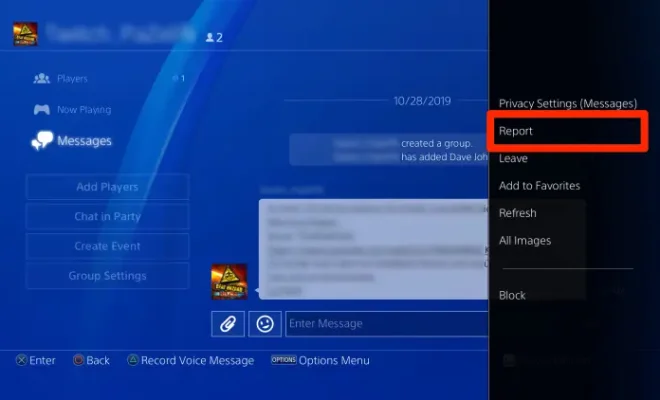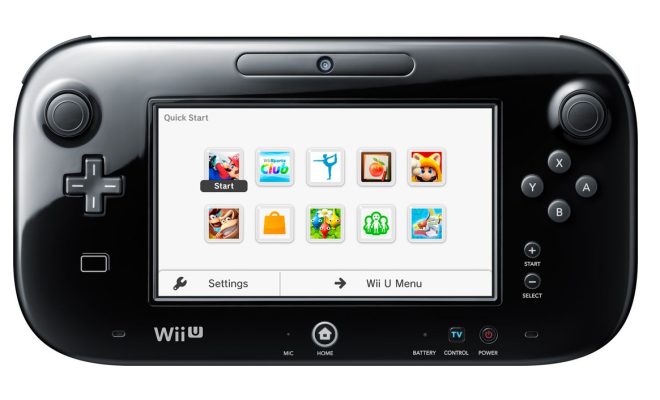Best CPU Overclocking Software to Boost Performance
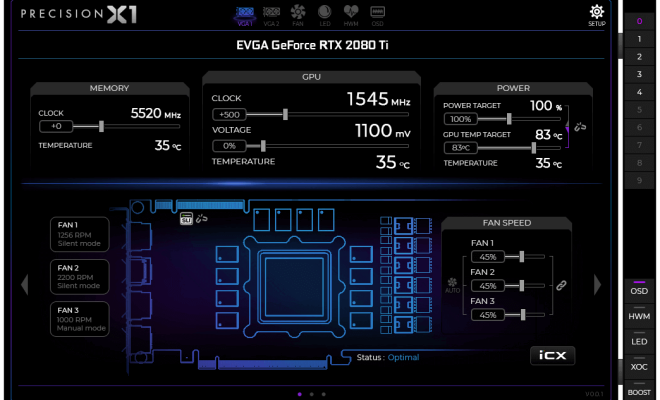
Overclocking is a process that enhances the CPU’s processing power beyond its standard factory settings, resulting in faster performance. It is an enticing option for any avid gamer, video editor or 3D rendering enthusiast who requires higher computing speeds, making it a top priority in the tech world. However, the overclocking process can be difficult, and not all CPUs are the best for overclocking. Here are some of the best CPU overclocking software to maximize performance.
1. Intel XTU (Extreme Tuning Utility)
Intel has been the leading provider of high-quality processors for a long time, and it’s no surprise that they also have one of the best overclocking utilities available. The Intel XTU overclocking software allows users to adjust CPU power levels, memory clocks, and voltage, among other things. Additionally, the software can also track real-time stats to help you keep tabs on your system’s performance.
2. MSI Afterburner
MSI Afterburner is a highly recommended overclocking utility, mostly utilized by gamers. It supports both AMD and Nvidia graphics cards, and it’s highly effective in altering the graphics clock speed and memory speed. It monitors real-time stats such as the temperature of the CPU, memory usage, and FPS, which are crucial when overclocking.
3. AMD Ryzen Master
AMD Ryzen Master is an easy-to-use software that is specially designed for AMD CPUs. The program allows you to tune and modify system settings, adjusting parameters such as voltages, temperature limits, power limits, and core and memory frequencies. The software is frequently updated to support new AMD CPUs, providing optimal performance tweaking options.
4. ASUS GPU Tweak II
ASUS GPU Tweak II is another top-rated overclocking software meant to maximize your system’s performance. It’s designed to work with ASUS graphics cards and systems but can also work with other graphics cards with a few limitations. The software lets users alter clock speed, fan speed and also adjust RGB lighting settings.
5. NZXT CAM
NZXT CAM is an all-inclusive app that allows users to overclock their CPUs and adjust cooling configuration to sustain the overclocked performance level. The software is capable of monitoring vital stats such as CPU temperature, fan speed, and system usage, providing complete control over your CPU speed.