Best Chromebook Photo Editors of 2023
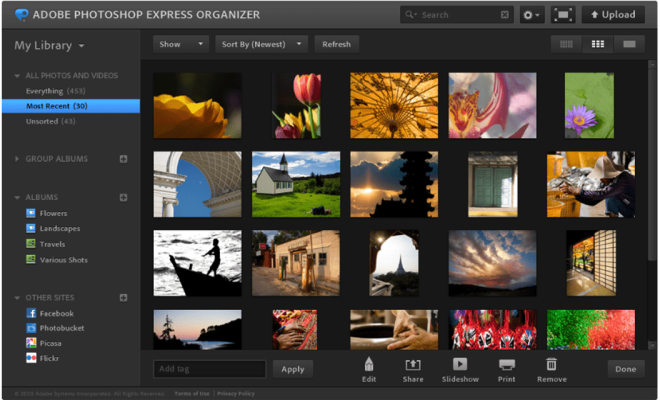
Chromebook owners have long been searching for a reliable photo editor that can enhance their photos and take them to the next level. There is a vast array of photo editors available on the market, but not all of them are compatible with Chromebooks. That is why we have made a list of the best Chromebook photo editors for 2023.
1. Adobe Lightroom
Adobe Lightroom is one of the most popular photo editors among professionals and amateurs alike. Its easy-to-navigate interface and powerful editing tools make it an excellent choice for Chromebook users. Adobe Creative Cloud subscribers can access Lightroom and take advantage of its top-notch features, including color correction, skin smoothing, and a range of filters.
2. BeFunky Photo Editor
BeFunky Photo Editor is a versatile, user-friendly Chromebook photo editor that can transform your dull images into stunning, art-like creations. The app includes essential editing features, such as cropping, saturation, and sharpness, as well as advanced tools such as layer editing, overlays, and digital effects. With BeFunky Photo Editor, you can add text and graphic elements to your photos quickly and easily.
3. Polarr Photo Editor
Polarr is a full-featured photo editor that can run on Chromebooks. It is known for its user-friendly and efficient interface and provides users with an excellent level of control over their photos. Polarr’s advanced editing tools make it easy to perform batch edits or create sophisticated filters that can be saved as presets for later use. With the app’s creative tools, you can add borders, text, and even adjust the symmetry of your photos.
4. GIMP
GIMP is a free, open-source photo editor that rivals some of the best editing software programs available. The app comes with an array of features that include image manipulation and retouching tools, layer-based editing, color correction, and more. The app’s interface may take some time to master, but the quality of the editing tools is worth the investment. GIMP is particularly useful for advanced photo editing tasks like image masking and layer blending.
Conclusion
Chromebook photo editors have come a long way over the years, and there are now several options available that provide exceptional editing tools for even the most discerning photographer. Adobe Lightroom is an excellent option for professionals, while BeFunky, Polarr, and GIMP cater to more casual users who require basic editing features. Each of these editors has a unique set of tools that can take your photos to the next level. As we look towards 2023, these are the best Chromebook photo editors that you should consider.




