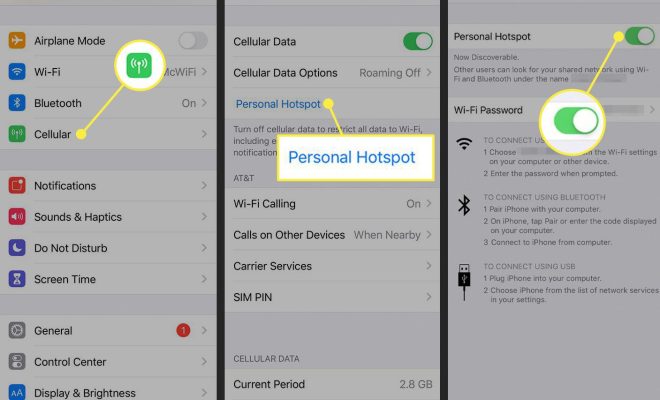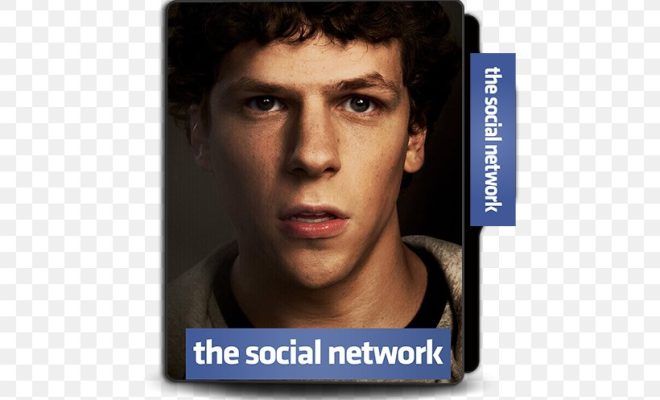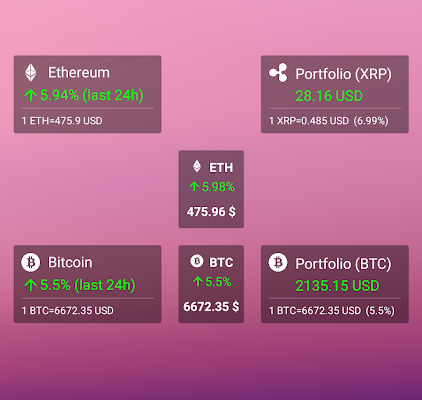Best Android Developer Options Worth Tweaking

The Android operating system is a versatile platform, offering its users an array of options to customize their devices according to their preferences. For developers, the platform even offers a host of additional settings and options in the Developer Options. These settings, hidden away by default, can be accessed by enabling Developer Options on your Android device.
1. USB Debugging:
One of the most useful Developer Options for Android developers is USB Debugging. It enables your Android device to communicate with your computer while connected via a USB cable. This option can be useful in several scenarios, including app development, rooting, or installing custom firmware.
2. Force GPU Rendering:
Enabling “Force GPU Rendering” in Developer Options uses the graphics processing unit (GPU) to render all the visual elements of the Android interface. This option can improve the speed and smoothness of the user interface.
3. Window Animation Scale, Transition Animation Scale, and Animator Duration Scale:
These options allow you to increase or decrease the animation speed of opening and closing windows, transitions, and other visual effects. Decreasing these options can improve the speed of your device’s overall performance.
4. Background Process Limit:
The “Background Process Limit” option allows developers to specify how many background processes can run on an Android device. Setting this limit can improve the overall performance of your device.
5. Stay Awake:
The “Stay Awake” option, when enabled, prevents the screen of your Android device from turning off while charging. This setting can be useful for developers who need their device screens to stay on while running tests or debugging their apps.
6. Show CPU Usage:
The “Show CPU Usage” option displays real-time CPU usage on the screen. This information can be useful for monitoring the performance of your device while running resource-intensive tasks.
7. Layout Bounds:
Enabling “Layout Bounds” displays the bounds of all UI elements on your Android device. This option can be useful for developers who need to optimize the layout of their apps.
8. OEM Unlocking:
Enabling “OEM Unlocking” allows the bootloader of your Android device to be unlocked. This feature is useful for installing custom firmware or unlocking the device’s hidden features.