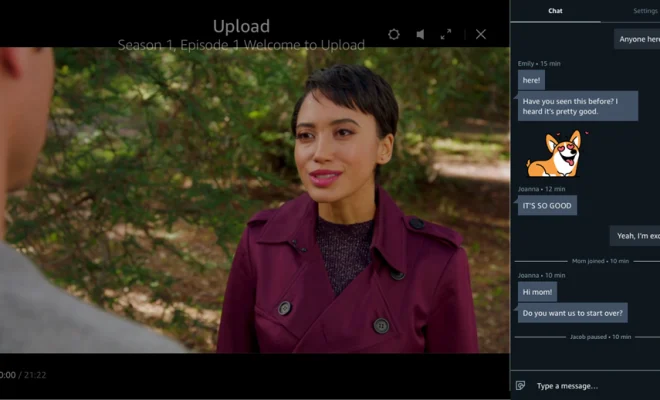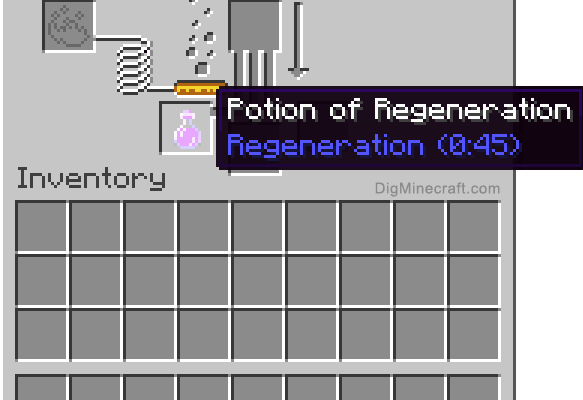Best Amazon Alexa Tips and Tricks for Fire TV

Amazon Alexa has quickly become an indispensable tool for the modern smart home. Along with its powerful voice recognition capabilities and extensive integration with a wide range of smart devices, Alexa is an excellent choice for enhancing the functionality of your Fire TV. If you own an Amazon Fire TV and want to get the most out of Alexa, here are some tips and tricks to help you achieve just that.
1. Use voice commands to search for content
By using your Amazon Alexa voice remote, you can search for your favorite shows, movies, actors, or directors without having to manually type in the search terms. Just press and hold the voice button on the remote, then say what you’re looking for. Alexa will then display relevant search results on your Fire TV.
2. Make use of Alexa Skills
Alexa Skills are essentially apps that enable Alexa to do more than just the basic voice commands. Some of the most popular Alexa Skills include “Jeopardy!” and “Heads Up,” which allow you to play trivia games with your Fire TV. Another popular Skill is “MySomm,” which helps you choose the perfect wine pairing for your meal.
3. Set up your smart home devices
With Alexa, you can easily control your smart home devices, such as lights, thermostats, and home security systems, all from your Fire TV. Simply use voice commands to turn off the lights, lower the temperature or even lock the doors from the comfort of your couch.
4. Use Alexa to navigate through menus
Alexa’s voice recognition technology allows you to navigate your Fire TV menus without ever having to pick up the remote. Say “Alexa, scroll up/down” or “Alexa, select” and Alexa will help you navigate and select options.
5. Create routines
Creating routines in the Alexa app can make your life a lot easier. With routines, you can schedule various actions to take place at specific times. For instance, if you’re in the habit of watching TV before bed, you can tell Alexa to automatically turn off the TV and dim the lights as you settle in for sleep.
6. Personalize Alexa’s responses
You can personalize the responses Alexa gives to your voice commands by going into your Fire TV’s settings and selecting the “Voice Responses” option. Here, you can choose from six different voice styles or even replace Alexa’s voice with your own voice.
7. Get weather updates and more
With Alexa, you can access weather updates, news, and even sports scores. Just say “Alexa, give me the weather forecast” or “Alexa, what’s the score of the latest game?”
In conclusion, using Amazon Alexa with your Fire TV can improve your entertainment experience and make life more convenient. By incorporating these simple tips and tricks, you can fully leverage the power of Alexa and take your Fire TV experience to the next level