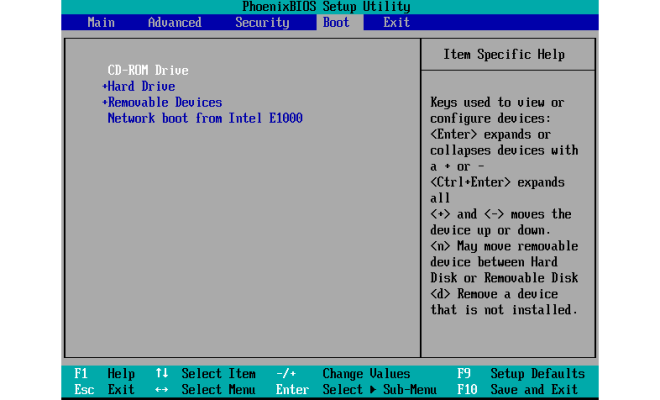Belkin Router Default Passwords and Usernames
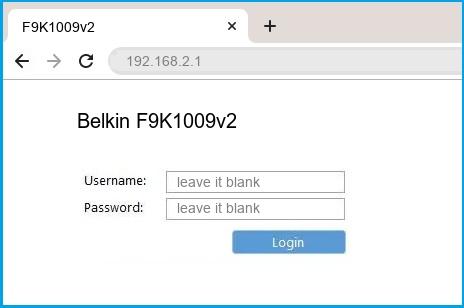
Belkin is a popular brand of routers used by many individuals and businesses worldwide. When setting up a Belkin router, it’s important to remember to change the default username and password for security purposes. However, many people forget to do so, leaving their network vulnerable to attacks.
The default username for a Belkin router is typically “admin,” while the default password is usually blank or “password.” These default login credentials are the same for most models of Belkin routers, including the Belkin N300, N600, and AC1200.
It’s important to note that leaving the default login credentials unchanged makes it easy for hackers to gain access to your network and potentially steal sensitive information. Therefore, it’s highly recommended that you change the default login credentials as soon as possible after setting up your router.
To change the default username and password on a Belkin router, follow these steps:
1.Open a web browser and enter “http://192.168.2.1” into the address bar. This will take you to the Belkin router’s login page.
2.Enter the current username and password for the router (which should be the default login credentials unless you’ve already changed them).
3.Once logged in, click on the “System Settings” option in the left-hand menu.
4.Click on “Administration” and then “Login Settings.”
5.Enter a new username and password of your choice in the appropriate fields.
6.Click “Apply Changes” to save the new login credentials.
It’s important to choose a strong and unique username and password that is different from any other login credentials you use for other online accounts. Additionally, it’s a good idea to change your router’s login credentials periodically for added security.
In conclusion, changing the default username and password on a Belkin router is essential for protecting your network from potential security threats. By following the steps outlined above, you can easily change these login credentials and keep your network safe from unauthorized access.