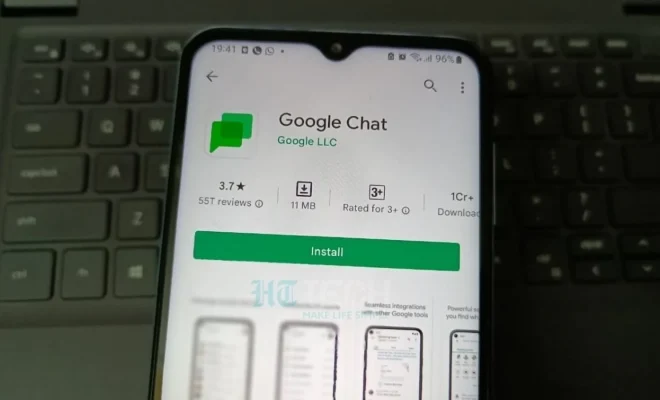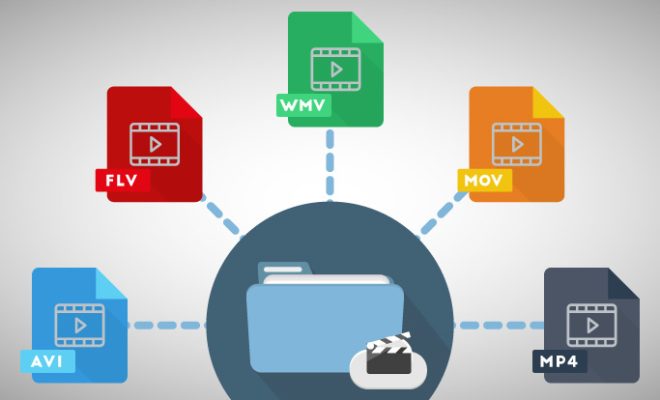Beginner’s Guide to PC Gaming

If you’re new to the world of PC gaming, it can be overwhelming to navigate all the components, hardware, and software available. However, with a little bit of knowledge and preparation, PC gaming can be a fun and rewarding experience. Here’s a beginner’s guide to PC gaming:
1. Choose Your Hardware:
The first step to PC gaming is to choose the right hardware. You’ll need a desktop or laptop that will run games at the desired quality. Consider the components like CPU, graphics card, RAM, and storage.For casual gamers, a mid-range desktop or laptop may suffice, but hardcore gamers may want to invest in high-end components.
2. Choose Your Software:
A PC game requires a program to run, and this is where choosing the right software is essential. Steam is one of the largest gaming platforms, offering an extensive library of games. Other platforms like GOG and Epic Games Store also have a considerable selection of games. Check out the different platforms and find the one that suits your needs.
3. Get the Right Peripherals:
To make the most of the gaming experience, you’ll need to invest in the right peripherals. These include gaming mouse, keyboard, and headset. A gaming mouse with high dpi can offer greater accuracy and speed, while a gaming keyboard with programmable keys can help in executing in-game actions. A headset with good mic and noise cancellation capabilities can help in communication with teammates during online gameplay.
4. Customize Your Settings:
Once you’ve set up the hardware and software, you’ll need to adjust the game settings to match your preferences. Graphics settings like resolution, anti-aliasing, and texture quality can be customised to provide the best visual experience. You can also adjust input settings like mouse sensitivity and key bindings to fit your playstyle.
5. Join a Community:
PC gaming can be a social experience, and joining communities like gaming forums, subreddit and Discord servers can help you connect with other gamers. These communities can also offer tips, tricks and support for different games.
In conclusion, PC gaming may seem complex at first, but with a bit of research, investment and customisation, it can be an enjoyable experience. Take your time and immerse yourself in the community to make the most of your PC gaming experience.