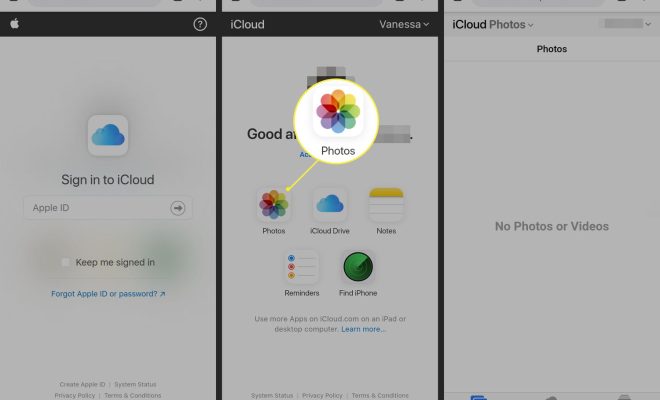Basic SQL Commands and Queries Programmers Should Know

SQL (Structured Query Language) is a programming language used for managing databases. It is the standard language for relational database management systems. SQL commands and queries are essential for programmers working with databases. In this article, we’ll cover some basic SQL commands and queries that every programmer should know.
SELECT Statement
The SELECT statement is used to retrieve data from a database. It is the most commonly used SQL command. The SELECT statement is followed by a list of columns that you want to retrieve data from. You can specify conditions using WHERE, GROUP BY, and ORDER BY clauses. For example, the following SELECT statement retrieves all records from a table called “customers”:
SELECT * FROM customers;
WHERE Clause
The WHERE clause is used to filter data based on a specified condition. It is used along with the SELECT statement to retrieve specific data. You can use operators like “=”, “<”, “>”, etc. to specify conditions. For example, the following query retrieves all records from a table called “customers” where the country is “USA”:
SELECT * FROM customers WHERE country = ‘USA’;
GROUP BY Clause
The GROUP BY clause is used to group rows based on a specified column. It returns a summary of data. For example, the following query retrieves the number of customers in each country:
SELECT country, COUNT(*) FROM customers GROUP BY country;
ORDER BY Clause
The ORDER BY clause is used to sort data in ascending or descending order based on a specified column. For example, the following query retrieves all records from a table called “customers” and sorts them by customer name in ascending order:
SELECT * FROM customers ORDER BY customer_name ASC;
JOIN Clause
The JOIN clause is used to combine data from two or more tables based on a common column. There are different types of JOINs like INNER JOIN, LEFT JOIN, RIGHT JOIN, etc. For example, the following query retrieves all records from two tables called “customers” and “orders” where the customer_id is the same in both tables:
SELECT * FROM customers JOIN orders ON customers.customer_id = orders.customer_id;
INSERT INTO Statement
The INSERT INTO statement is used to insert new records into a table. It is followed by the table name and column names that you want to insert data into. For example, the following query inserts a new record into a table called “customers”:
INSERT INTO customers (customer_name, email, country) VALUES (‘John Doe’, ‘[email protected]’, ‘USA’);
UPDATE Statement
The UPDATE statement is used to update existing records in a table. It is followed by the table name and column names that you want to update. For example, the following query updates the email address of a customer with a customer_id of “1”:
UPDATE customers SET email = ‘[email protected]’ WHERE customer_id = 1;
DELETE Statement
The DELETE statement is used to delete existing records from a table. It is followed by the table name and conditions based on which you want to delete records. For example, the following query deletes all records from a table called “orders” where the order_date is before 01-01-2021:
DELETE FROM orders WHERE order_date < ‘2021-01-01’;