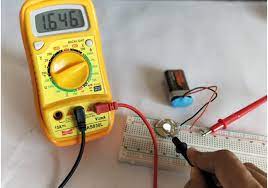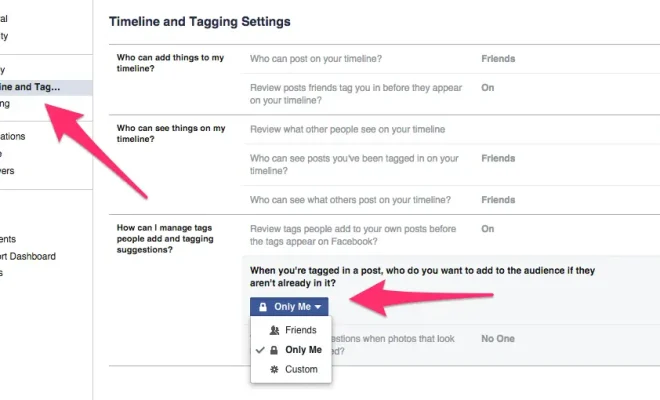Apple Pay Not Working? How to Fix It

Apple Pay is an effortless and secure way to make payments digitally. It streamlines the payment process, making it quick and convenient for iPhone and iPad users. However, like any other technology, Apple Pay can encounter issues that may hinder its effectiveness. One common concern is when Apple Pay is not working. If you are experiencing this problem, this article provides some tips on how to fix it.
1. Check Your Connection
Apple Pay requires an internet connection to work. If you are in an area with weak or no signal, Apple Pay will have difficulty processing payments. If you are using a Wi-Fi connection, ensure that you are connected to a strong and stable network. If you are using cellular data, ensure that your data is turned on and you have enough data to process your payment.
2. Check Your Settings
Your Apple Pay settings can cause payment issues if not configured correctly. Go to your phone’s settings and check if the card you intend to use for payment is enabled for Apple Pay. Ensure that your payment card is the default payment option. You can also check if your payment card has expired or if you have hit your credit limit. If so, update your payment information to ensure successful payments.
3. Update Your iPhone’s Software
New iOS updates come with bug fixes and patches that address issues with Apple Pay. Check if your iPhone is running on the latest iOS version. If not, update your software. To update your iOS settings, go to Settings > General > Software Update.
4. Reset Your Apple Pay
If Apple Pay is still not working after trying the above steps, try resetting your device’s Apple Pay settings. To do this, go to Settings > Wallet & Apple Pay. Scroll to the bottom of the page and select “Remove Card.” Confirm that you want to remove the card. After removing the card, set up your Apple Pay again.
5. Reach Out to Apple Support
If you are still experiencing issues with Apple Pay, you can reach out to Apple Customer Support for help. Apple support has a dedicated team to address Apple Pay issues. Provide them with a detailed description of the problem you are experiencing and the steps you have taken to fix it. They will guide you on the next steps to follow to fix your Apple Pay and ensure that you can start transacting safely and efficiently.
Final Thoughts
Apple Pay is a technological advancement that has made payment processing seamless for iPhone and iPad users. However, like any other technology, it can experience issues that need troubleshooting. When Apple Pay is not working, be sure to check your internet connection, settings, update your iPhone’s software, reset your Apple Pay and if necessary reach out to Apple support. Through these small, uncomplicated steps, you will be able to fix the issue and continue to use Apple Pay for all your transactions effortlessly.