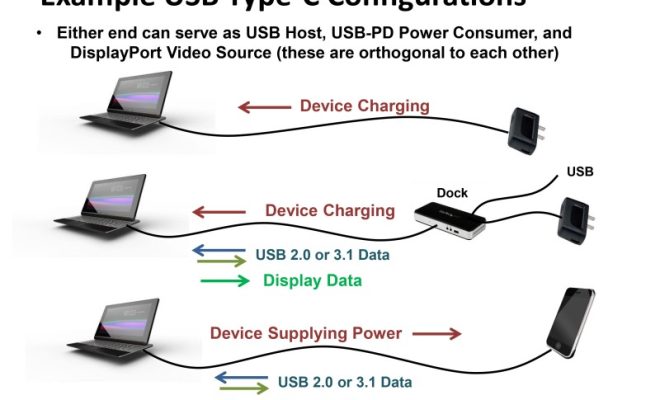Annoyed When Netflix Trailers Play Automatically? Turn Them Off

Are you tired of Netflix trailers playing automatically while you’re browsing through the platform, trying to decide what to watch next? You’re not alone. Many users find this auto-play feature irritating and distracting. Luckily, there’s a simple solution for turning off these unwanted previews so you can browse in peace.
Before diving into the steps, it’s worth noting that disabling auto-play trailers on Netflix affects all devices linked to your account. So, once you switch it off, you’ll enjoy a peaceful browsing experience on your phone, tablet, smart TV, or any other device connected to your Netflix account.
Here’s how to turn off auto-play previews on Netflix:
1. Sign in to your account: Go to Netflix.com and sign in using your email address and password.
2. Access account settings: Click on the profile icon in the upper right corner of the screen (it might be your profile picture), then select “Account” from the drop-down menu.
3. Find your profile: Scroll down to the “Profile & Parental Controls” section and click on the downward arrow next to your profile name.
4. Adjust playback settings: Look for the “Playback settings” option under your profile and click on “Change.” This will open a new window with options related to video playback.
5. Disable auto-play previews: In this new window, uncheck “Autoplay previews while browsing on all devices” – this will disable those pesky trailers that play automatically while you navigate through the platform.
6. Save changes: Finally, click “Save” at the bottom of the window to apply your new settings and close the window.
That’s it! Now you can browse Netflix without having to deal with unexpected trailers playing when you’re simply trying to choose what to watch. Enjoy a more serene streaming experience and take control of what content plays in front of you. Feel free to reassess anytime, knowing that you have the option to enable or disable auto-play previews according to your preferences. Happy streaming!